While this question is old, there's no really comprehensive answer. So I'm adding one.
In the passive FTP mode (the most common mode nowadays), the FTP server listens on port 21 for an FTP control connection. But for all data transfers, including directory listings, it listens on an additional port. The port is picked out of a configured port range.
If you open only the 21 control port on the firewall, you get the described behavior. You can connect, but you cannot list directories or transfer files.
For details, see my article on Network configuration for passive FTP mode.
You have to go to Control Panel > System and Security > Windows Firewall > Advanced Settings > Inbound Rules > New Rule and add a new inbound rule for data port range your FTP server is using.
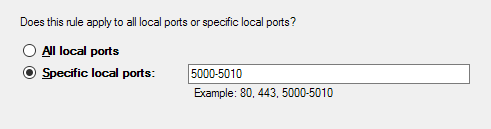
The port range that the FileZilla FTP server is using, is configured in Edit > Settings > Passive mode settings > Use custom port rage. You can configure a narrow range (like 10 ports), to limit a number of opened ports. You should use port numbers 1024 and above (up to 65535).
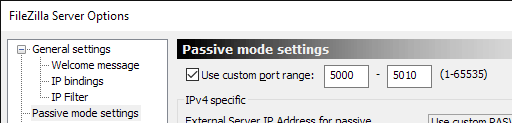
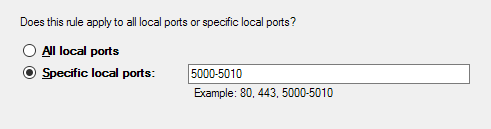
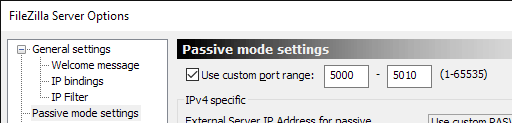
Is there anything different between the two clients? It's been a while, but I seem to remember something similar happened to me when using two different clients that supported different commands for directory listing. – MBraedley – 2014-03-17T01:55:02.030
@MBraedley On the host, I am using the newest version of FileZilla, and for the other computer connecting, I am using a portable version of FileZilla that someone made. – DaveTheMinion – 2014-03-17T02:11:08.177