3
3
I have an issue with VLC when I try to add subtitles.
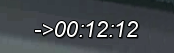
This displays to me instead of proper text from *.SRT subtitle format.
3
3
I have an issue with VLC when I try to add subtitles.
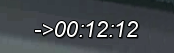
This displays to me instead of proper text from *.SRT subtitle format.
2
I had the same issue and in my case the problem was that in the subtitle file the time was given in the format 00:00:02:160 --> 00:00:05:760 while it should actually be like 00:00:02,160 --> 00:00:05,760.
1
Check your .srt file. Looks like you have "->" between your time segments where there should be "-->" instead (ideally with space characters on either side). The "replace" function of your text editor should make short work of fixing the issue if this is the case - worked for me.
0
One more thing i want to add, this may cause when we are directly translating from one language to other language using online translater and as the effect time format become garbage in translated language,
ex - 00:00:02:160 --> 00:00:05:760
time format became -
00:01:36, 644 00:01:44, 644-->
so this type of subtitle are not known by video player and shows only displays time instead of text.
P.S. - i got same problem after converting the substitle from english to hindi using google translator and bing translator.
0
I used to had the same problem if using the VLC Player and the subtitle isn't shown but showing the "--> 12:00:21" instead.
What I do to solve this problem is that using this way:
the subtitle is placed right after the first timing it supposes to appear. Eg:
2 00:00:33 Hello my name is .....
I used John's answer to fix the first problem but then the subs disappeared all together. Turns out there was a space after each ':' and removing them fixed the problem – Robert W – 2017-10-28T14:52:33.093