1
My server has numerous IPs and IIS running numerous sites. I need to free one specific IP from IIS listening port 80.
How to do that?
I can't manually open each site bindings and see if it is using given IP and port 80.
1
My server has numerous IPs and IIS running numerous sites. I need to free one specific IP from IIS listening port 80.
How to do that?
I can't manually open each site bindings and see if it is using given IP and port 80.
1
To stop IIS from listening to port 80:
For Windows 10, open the Start Menu and search for Administrative Tools. (Or just run it directly from the Control Panel.)
Double-click Internet Information Services (IIS) Manager to open.
In the list of Actions on the right side menu, you can stop and start the connection:
0
If you simply go to the "Web Sites" section of IIS, you should get an overview of every site on the system. Simply sort by Port and see which site is on port 80.
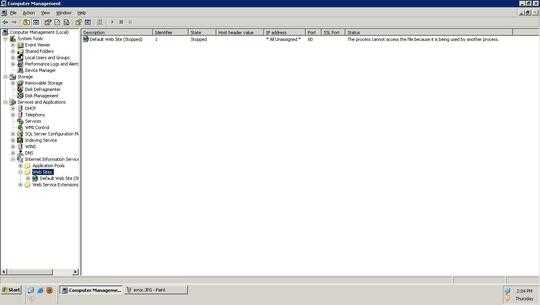
1I have no columns as you. My columns are:
Name,ID,Status,Binding,Path. NoPortcolumn. – Dims – 2014-03-10T08:48:37.397What version of IIS do you have? And, can you right click on the columns, or see a customise option in any toolbar to add the column? – William Hilsum – 2014-03-10T09:59:32.443