13
6
I have two old Macs, both have iTerm2 installed and could automatically restore window arrangement (tabs with different directories and colors) from last time after launch. I forget what configuration I've made for both.
Now I'm setting up a new Mac with iTerm2, but could never get "automatically restore window arrangement from last time" working there.
What I've tried:
- Compared with the working ones, check and set the preferences one by one;
- Cloned the working "
~/Library/Preferences/com.googlecode.iterm2.plist"; Preferences->Profiles->General->Working Directory->Reuse previous session's directory(but I think this impacts when you open a new tab, not for launch);Menu->Window->Save Window Arrangement-> andsave it as default. But in this case, every time if I launch from start, iTerm always restore fixed window arrangement from the save. I don't want to save any pattern, I just want restore whatever I have from last time.
All the things I've tried could not make it work. Could anyone tell me what should I do please? Thanks a lot.
iTerm version: iTerm2-1_0_0_20140112
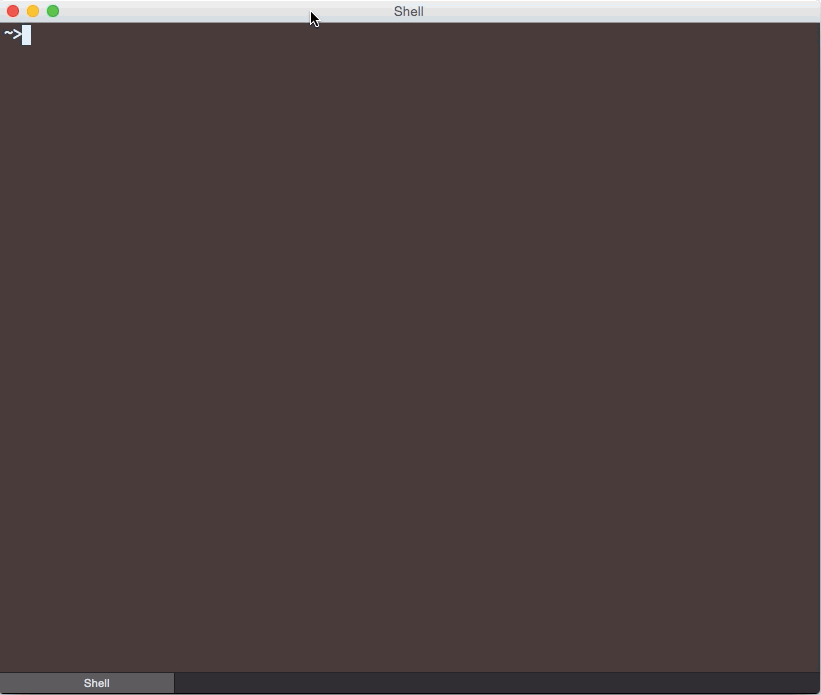
One more hint: both of the working Macs, I haven't used any AppleScript, just checked some options in the preferences. – Jing Li – 2014-03-08T14:12:55.867