0
I am going to spend a few days in my summerhouse, and i would like to have access to all my media on my server so i am trying to set up a VPN.
I have followed a guide, and i am abe to connect to the VPN using my local ip "10.0.0.1" but when i use my remote ip "sogaard.us" do i get an error 800.
I have followed almost all guides so far but have been unable to fix the problem, so my last resort is to ask here.
As i can connect via local network but not remote is my guess that the problem lies within the router, but as i can see is it set up correctly.
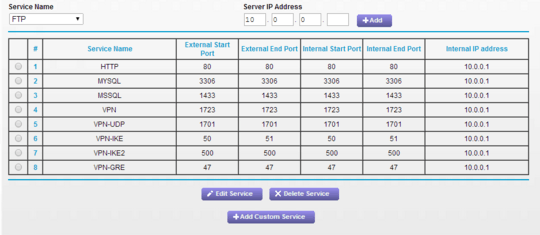 Outbound firewall on the server:
Outbound firewall on the server:
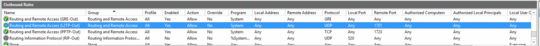 Inbound firewall on the server:
Inbound firewall on the server:
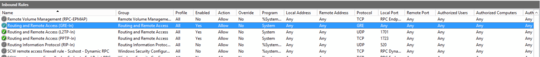 RRA security setup:
RRA security setup:
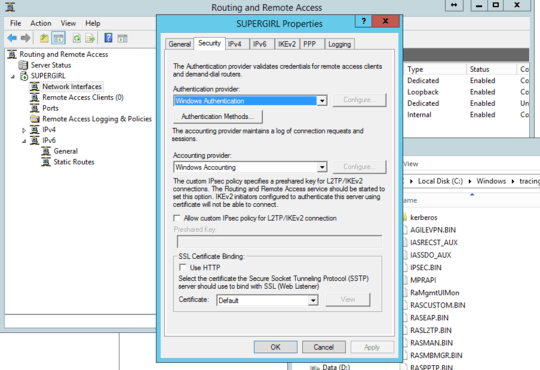
My subnet is 10.0.0.x, and the computer that i have tested the remote login from is on an 192.168.1.x subnet. How ever i i connect locally on the same subnet with the local ip do i connect without any problems. – Androme – 2014-02-23T18:14:00.413