1
This is how things are; I'm sure most of you are familiar with it:
PC A has a USB printer installed on it. PC A is connected to the network.
PC B is connected to the same network. It can access PC A's shared folders.
PC B wants to use PC A's printer. PC A has printer sharing enabled.
PC B successfully connects to PC A's printer, downloads the built-in drivers, and successfully prints a lot of pages.
Both PCs are then shut down at the end of the day.
Both PCs are turned on the next day, and Poor User tries to print from PC B.
Nope:
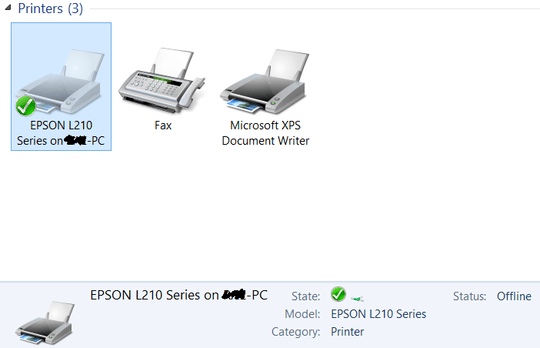
Despite the fact that
- The printer is turned on
- PC A can print with it
- PC A is logged on as the administrator (and the user used during PC A's initial printer installation)
- PC A's print spooler is up and running (on start up)
It shows up as 'Offline'.
What does that even mean?
PC A has more than one users, but I did log on as admin, and in addition to this, I tried to set up and enable the other user's print sharing.
What am I missing?
What is a surefire way to prevent this mess-up straight from 1995 from happening again in the 21st Century? I mean it worked before - what could mess it up to prevent it from working again?
Additional Info:
- PC A has Windows 7
- PC B has Windows 8.1
- The printer is an Epson L210 Printer / Scanner / Copier combo.
- Workgroup is set up, not home group (due to differing Windows versions)

Can you define fail proof? I mean.. either something works or it doesn't. – Sickest – 2014-02-23T10:39:55.903
Can you not just get a network printer? Nothing is going to be fool-proof, exactly, but you can remove the issues with connecting through another computer if you get a printer that connects directly to your network. – MaQleod – 2014-02-23T10:41:17.093
@Sickest, by failproof, I mean it would just work. It worked a couple of times - I don't understand why it could just fail to work again. – zack_falcon – 2014-02-23T12:59:21.433
@MaQleod, this is but a home setup. A network printer is far too expensive and far too much for our needs. – zack_falcon – 2014-02-23T13:00:06.360
I paid $50 for my network printer. HP, Cannon, Epson, Brother - all make network models for under $80. – MaQleod – 2014-02-23T19:55:10.267
Did you install the Windows 8 driver on PC B? Get it from http://www.epson.eu/ix/en/viewcon/corporatesite/products/mainunits/support/11797/25 , install it as a local driver (select LPT1 as the port) and after it is installed, change the port to PC A.
– hdhondt – 2014-02-23T23:07:33.000@MaQleod, I'm from the Philippines - dollars are worth a lot here, and those things will be expensive, if they even exist here at all. – zack_falcon – 2014-02-24T00:59:54.493
@hdhondt, that's one I haven't tried yet, thanks. I just pulled the drivers from PC A - it automatically did that when I connected to it. How do I select the USB printer port, though? – zack_falcon – 2014-02-24T01:03:46.480
@zack_falcon - might be a silly question, but may as well eliminate it as a root cause. Because you have two different versions of windows are you using HOMEGROUP or WROKGROUP? it seems with different versions of windows you have to be sure all computers on your network are in the same WORK GROUP. Same versions of windows can use home group. – Carl B – 2014-02-24T02:02:06.860
@CarlB, sorry I forgot to add that in. The PCs are using a Workgroup set to 'HOME'. I never fiddled with the Windows 7/8-exclusive HomeGroup option as I deemed it to tedious (setting up a password, and all that crap). – zack_falcon – 2014-02-24T02:36:06.703