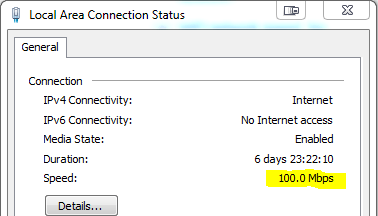1
Consider this rough network drawing:
+-----------------------------------+
| Router - DHCP Server |
|-----------------------------------|
| Gigabit LAN ports |
| |
+--------------------+-------+------+
| |
+-------------------+ | +---+------+
| Gigabit Switch | | | PC-1 |
|-------------------| | |----------|
| | | | 10/100 |
| | | | NIC |
+-+---+---+---------+ | +----------+
| | | |
| | +-----------+
| +----------------+
| |
+-+-----------+ +--+-----------+
| PC-2 | | PC-3 |
|-------------| |--------------|
| | | |
| 10/100/1000 | | Unknown |
| NIC | | NIC |
+-------------+ +--------------+
I am currently at PC-2 and my connection status dialog should report 1.0 Gbps, correct?
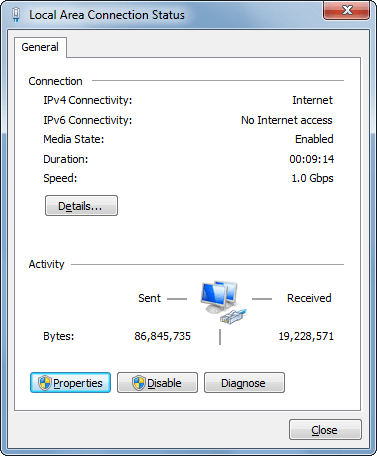
Is it true that this only tells the part of the "network story"? By this I mean that the speed is judged based only on the connection between my PC and my network gateway (router in my case) that I am configured for?
The connection speed to other nodes in the network would have to be determined independent of this metric, correct?
What if I did not have a Gigabit switch - but a (Megabit?) switch between my PC and the router? This would result in Windows reporting a 100 Mbps connection, correct?