1
I have the following network diagram, using VMWare Fusion 6
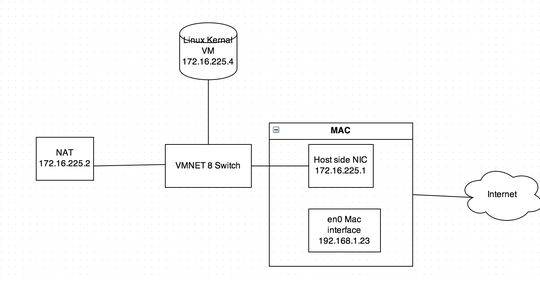
I am able to ping from the en0 interface on my mac to all of the 172.16 network, and on the custom linux kernel (2.6.x) base I can ping the NAT server and the host side nic but I can't ping the 192 network. The Nat isn't translating to the 192 network. I thought maybe since 192 is a private network that it won't translate but it doesn't work with any network on the other side.
I also tried to put the VM on a host only network and add a route to the 192 network manually, and it still failed to work (VM to host).
Any help would be appreciated.
Is there a reason you're using two different subnets? If you bridge your NIC, the guest would be on the same network as the Mac and you'd be able to communicate fluidly. – CIA – 2014-02-19T04:10:25.773
I can't use the bridge network, I need to have the vm a statically assigned ip address, and I can't statically assign it on the 192 network not an admin. – Greg Brown – 2014-02-19T04:23:10.980
Are you trying to NAT a service? Or trying to allow a route from
172.16.0.0/16to192.168.1.0/24? – CIA – 2014-02-19T04:32:32.227I want to route from the 172 net to the 192 net, I can't bridge the vm to be on the 192 net. Is there a work around where I can put it as a host only vmnetwork and still connect to the external net, without using NAT. NAT is what is failing right now. – Greg Brown – 2014-02-19T04:47:40.777
If you don't need NAT, then the solution is simple; build a route. See my answer below. – CIA – 2014-02-19T04:49:13.910