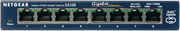4
I work at a small engineering company and we run simulations on 3 different computers, which read and write a large number of files onto a 4th computer. I hadn't run the simulations in a while, and I noticed that the script that kicks off all the simulations was running very slowly (15 minutes for a simulation to finish, instead of the expected 1-2 minutes). The computers were all downstream from an old Netgear switch, and when a co-worker loaned me a high-end newer switch, the script ran at its expected faster speed. So we need to replace it. Some considerations: we only need 8 ports, and our IT support is limited.
Based on these needs, what features should I look for when buying a replacement switch?