3
this is my first time posting here and I have a really specific question.
I have an ASUS eee 901 running Windows XP Home. I had everything working well, but then I decided to improve performance by moving Windows to the smaller but faster internal SSD.
I used Nlite to strip down Windows, following the instructions here:
http://wiki.eeeuser.com/howto:nlitexp
I now have a very lightweight installation of XP home with SP3 and all the current updates. Almost everything is working really well. I have installed iTunes and I CAN sync with no problems.
However, each time I plug in my iPhone 3GS (latest firmware), Windows tries and fails to install drivers. The Found New Hardware Wizard launches, but nothing I do will make it complete successfully, with the result that the iphone does not show up in Windows as removable storage, or as a camera. When I launch the Camera and Scanner Wizard, it shows only my webcam, not the iphone.
I have verified that I have the following files in place:
- Windows\System32\ptpusb.dll (regsvr32 successful)
- Windows\System32\ptpusd.dll (entry point not found, can not be registered)
- Windows\System32\usbaaplrc.dll (entry point not found, can not be registered)
- Windows\System32\drivers\usbaapl.sys
- Windows\System32\drivers\usbscan.sys>
- Windows\System32\drivers\usbstor.sys
Does anyone know if some other file is required or if there's some other element preventing this from working?
Edit (From posted answer)
I did select Cameras & Camcorders, and my webcam is working fine for video & still capture.
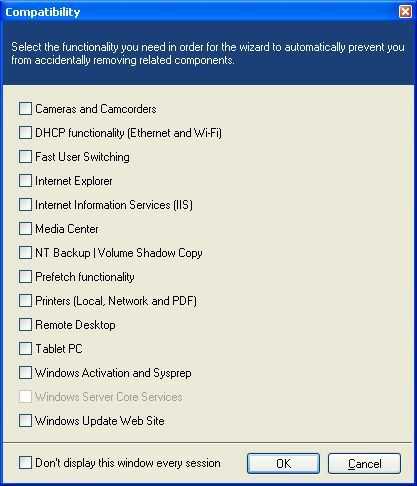
I did select Cameras & Camcorders, and my webcam is working fine for video & still capture. – None – 2009-11-16T03:21:02.700