10
3
I've recently discovered an extremely useful feature called Link Layer Topology Discovery in Windows 7 - I click on "See Full Map" in the network and sharing center.
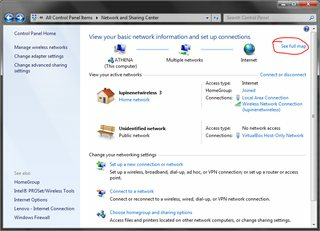
And it outputs this lovely, very useful network diagram

However, in windows 8 and later, See Full Map is missing. However, the underlying protocols for LLTD are still available, and my system is detected.
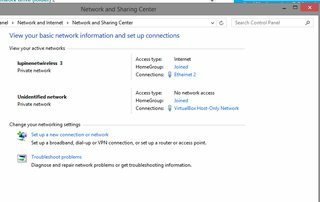
How would I access the full network map from windows 8.1 or later versions of windows?
I'd also want to use LLTD, not a 'naive' IP address scan as was suggested in one of the answers. Unlike a IP address scan, it works on layer 2, and detects things like which access point a system is connected to in my multi-ap setup, and which systems are connected to the same switch. I'm looking at LLDP as an alternative, but thats a whole different kettle of fish
hmmm, if we knew which files were used in W7 to do this. I still use hyperterminal, copied the files off an xp machine and works well. Does anybody know which files would have to be copied for the network view utility? – None – 2014-05-07T09:26:30.283