0
I've been trying now for a while, but cannot sort this out...
I am running two Windows XP guest machines on VirtualBox and if I connect to either of them via RDP, they log straight into the desktop without authenticating. It just goes straight into the Windows XP desktop without asking for a username of password... I cannot for the life of me figure out how to force it to authenticate?
I can log onto the Host machine via RDP fine and it authenticates.
I 'have' installed PowerToy for XP so that the machine boots automatically without asking for a password, but I need this functionality.
How can I force RDP on the Windows XP guest machines to ask for a username and password?
Thanks in advance for help on this one!
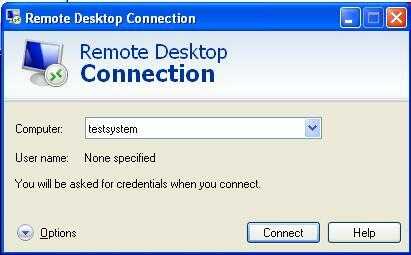

If you've saved RDP shortcuts to the VMs, ensure you haven't saved/set credentials in the shortcut (to check, edit the RDP connection and hit "Show Options"). – Ƭᴇcʜιᴇ007 – 2014-01-20T20:10:54.853
Hi, no it is not that, as I have tried logging in via other machines (not just my own) and it does the same thing... – omega1 – 2014-01-21T10:56:45.023