38
11
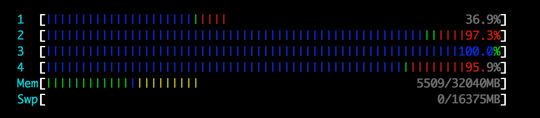
For the CPU cores, I think that blue means nice, green normal CPU use and red I/O. But I'm not sure and I haven't found a definite answer.
Then there are the colors for memory. What do green, blue and yellow mean there?
38
11
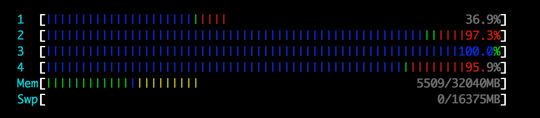
For the CPU cores, I think that blue means nice, green normal CPU use and red I/O. But I'm not sure and I haven't found a definite answer.
Then there are the colors for memory. What do green, blue and yellow mean there?
53
Press h inside htop for quick help.
CPU
Blue : Low-priority threads
Green : Normal priority threads
Red : Kernel threads
Turquoise : Virtualization threads
Memory
Green : Used memory
Blue : Buffers
Yellow/Orange : Cache
5For anyone wondering what's meant with cache – Abdull – 2016-10-21T16:56:53.000
Why is the kernel CPU on the right? Wouldn't it make sense to put it on the left? – Aaron Franke – 2018-02-05T19:45:03.620
@AaronFranke, because your processes are expected to primarily use User CPU. Kernel CPU is when your process calls a kernel function which should use a lot less time in %. – Alexis Wilke – 2019-10-28T00:40:45.257
3
I lack the reputation credits to flag this as duplicate, but see the answer at http://serverfault.com/questions/180711/what-exactly-do-the-colors-in-htop-status-bars-mean, which is a copy of your question and has been answered.
– Caleb Xu – 2014-01-08T04:04:38.8401@CalebXu You cannot flag it as a duplicate of a question on another site, but you can post an actual answer here, linking to it. – slhck – 2014-01-08T08:08:03.957