2
0
I installed Bluesoleil to experiment with an old Bluetooth adapter, and then I uninstalled it. After it was uninstalled, the systray icon for network status always shows a red X. However, I'm connected to the network (a few networks actually) just fine, one of which has internet access.
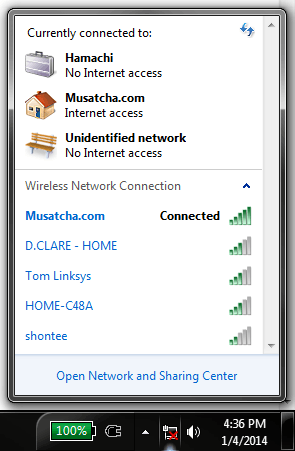
I suspect that there is some sort of hidden network driver that Bluesoleil installed and rudely didn't remove. I went into the device manager, shown hidden devices, and removed anything related to Bluetooth under network adapters (PAN and RFCOMM drivers). They simply came back later, but while they were gone, Windows still thought my network was dead. Other things I've tried:
- Removing all my WiFi Miniport Adapters
- Re-installing my Lenovo Bluetooth adapter drivers (Intel Bluetooth 4.0)
- Uinstalling VirtualBox (which is what is responsible for the "Unidentified network" in the screenshot by the way... it goes away when VirtualBox is gone)
- Restarting the "Network Location Awareness" service
- Disabling all network adapters, and then re-enabling them one-by-one
- Network Troubleshooter (it finds nothing wrong)
This is a well-documented problem, but none of the solutions I've found on many pages of Googling fix the issue. The only solution others seem to be able to use is using System Restore to roll back to before they installed Bluesoleil. This isn't an option for me, as System Restore is not enabled.
There are also several similar questions on SuperUser, but all of the answers are for different problems than I have.
To the end of fixing this problem (and hopefully others), my question:
How does Windows determine what icon to show in the systray? Specifically, and in detail.
I understand that it uses the Network Location Awareness service for part of this process, and that it makes an HTTP request to a text file on Microsoft's servers on the internet. That is only part of the picture though, because both of those things work without fail on my machine. Any info is greatly appreciated!
You have done good research on the subject! Only suggestion I can give - is there any proxy in your network setup? It could prevent proper network discovering by Windows network services. Useful links on the subject: Microsoft KB, Spiceworks.
– VL-80 – 2014-01-05T00:40:30.750@Nikolay There is no proxy server. Even if there were,
http://www.msftncsi.com/ncsi.txtis accessible, anddns.msftncsi.comresolves to131.107.255.255, as mentioned in that KB article. I think if it were a problem with internet detection, I would have the "limited or no connectivity" icon, rather than the red x. Thanks for the suggestion though. – Brad – 2014-01-05T00:57:52.910I would have the "limited or no connectivity" iconExactly. I though about this as well. And this is very strange. My opinion is that Windows treats wireless and wired connections in different way in terms of defining connection state. On wired connection it just sees the cable and being happy about that. On wireless it does more checks, I guess. Presence of multiple network connections probably involved in the problem as well. – VL-80 – 2014-01-05T01:03:30.840I've always had multiple network connections. I have several other machines with the same kinds of connections. VPNs, capture drivers, virtual network interfaces for VMs, etc. I've never had this problem until Bluesoleil came by. I've also had the "limited or no connectivity" on a wired network when internet access goes out but my local network is up. In the past when I have switched between wireless and wired, I also get a normal network status icon, even though the other interface is not connected. I don't think the problem is related to having several network adapters, unfortunately. – Brad – 2014-01-05T01:08:00.057
Sounds good. I just got an idea. What will happen if you plug in network cable (with connection on other side)? Will icon change? What if this icon is just about wired connection and there is another/no icon for wireless? – VL-80 – 2014-01-05T01:11:51.887
Any network state change (including plugging in a new cable, switching WiFi networks, enabling/disabling adapter) seems to have it re-probe. I get the spinning icon for a few seconds, but it always goes right back to the red X. – Brad – 2014-01-05T01:20:51.450
Interesting... My last though (for now) is just to use Wireshark to see if those wonderful packets to
http://www.msftncsi.com/ncsi.txtand DNS query fordns.msftncsi.comever being sent and if there is any answer... At least it will give us some more details about situation. – VL-80 – 2014-01-05T01:26:22.663