5
1
I want to extend the partition C: (without losing its contents) by adding the extra free (Unallocated) space before it. However as you can see, the extend is disabled. I know that extend will be enabled when the extra space is after the main partition, the reverse of this situation.
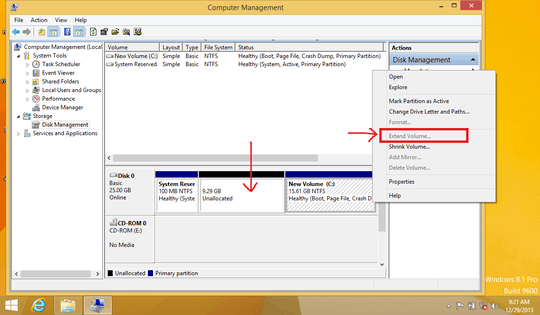
How can I achieve this?
Related: Extending hard disk partition backwards without third-party tools.
– Pacerier – 2016-01-04T03:31:52.9873
Possible duplicate of Extend Windows 7 partition to use free space before it
– Ƭᴇcʜιᴇ007 – 2016-11-22T17:27:38.2531There's no such thing as "extending to the left" in this case. You're looking to move the partition and then to extend it. You're also looking to move the boot volume. – JdeBP – 2013-12-30T16:57:48.247