The easiest solution I have found for custom keyboard layouts on Win 8.1 is to use the Microsoft keyboard layout Creator 1.4 on another computer with an earlier operating system. Windows xp worked for me.
After 5 hours of fiddling I came to the conclusion that Win 8.1 is incapable of building the appropriate files using the aforementioned software. It will allow you to load and modify keyboards but not save them.
On the older computer Run the software and load an existing keyboard. Modify it to suit your needs. Under the projects tab, click the build function and save the files to a usb stick.
Download and install Microsoft Keyboard Layout Creator 1.4 on your Windows 8.1 computer and then run setup from the saved files on your usb stick.
It will load your customised keyboard straight to your keyboard toolbar at the bottom right of your screen. If you are using an earlier operating system than XP or Vitq you may have to download and install version 1.3
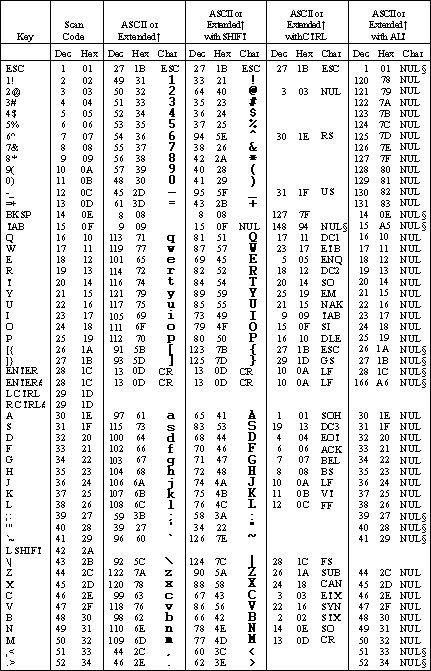
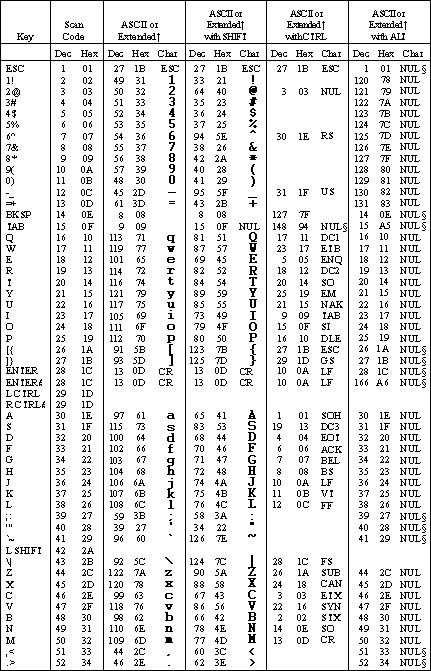
The 'odd' reason is not so odd: http://blogs.msdn.com/b/oldnewthing/archive/2010/10/12/10074411.aspx
– frozenkoi – 2014-08-23T06:00:04.503There are limits with rebinding a key when it comes to modifier keys. Ran into this issue. Also fn can be rebound in some cases like on Thinkpads but can't be used as a modifier unfortunately. – William – 2018-08-23T21:41:55.527
Problem is I want to remap menu key to this key: http://imgur.com/yriKWW9 and neither tools can find keybinding for same nor can I figure out from code.
– Grishma U – 2013-12-29T12:45:58.7601
on second look, FN is not really a key. See the first few paragraphs of The Fn key section here. http://www.daonlyfreez.net/tutorials/3p/Veil/fnkey.htm
– Knuckle-Dragger – 2013-12-29T13:08:20.397