Here is a hack to disable both caps lock and num lock:
Windows Registry Editor Version 5.00
[HKEY_LOCAL_MACHINE\SYSTEM\CurrentControlSet\Control\Keyboard Layout]
"Scancode Map"=hex:
00,00,00,00,00,00,00,00,
04,00,00,00,3A,00,00,00,
00,00,3A,00,00,00,45,00,
00,00,00,00,00,00,00,00
Here is both hacks combined. Numlock disabled + ctrl swapped with caps lock.
Windows Registry Editor Version 5.00
[HKEY_LOCAL_MACHINE\SYSTEM\CurrentControlSet\Control\Keyboard Layout]
"Scancode Map"=hex:00,00,00,00,00,00,00,00,04,00,00,00,3A,00,1D,00,1D,00,3A,00,00,00,45,00,00,00,00,00
OK, here is the a scancode map for disabling Numlock. I looked here, numlock is hex 45. Back up registry beforehand.
Windows Registry Editor Version 5.00
[HKEY_LOCAL_MACHINE\SYSTEM\CurrentControlSet\Control\Keyboard Layout]
"Scancode Map"=hex:00,00,00,00,00,00,00,00,02,00,00,00,00,00,45,00,00,00,00,00
Actually Nikolay, that MSFT tech forum link is a little short, see this info at askvg. Toggling (1) doesn't actually disable numlock, it merely sets the state at boot time. In fact it does three things, sets capslock on, numlock off, scrollock off. Here are the rest of the settings. So this does not look like an answer for the OP's issue.
http://www.askvg.com/force-capslock-numlock-and-scrolllock-keys-behavior-using-windows-registry/
0 - Turn all indicators Off (NumLock, CapsLock, ScrollLock)
1 - Turn CapsLock On
2 - Turn NumLock On
3 - Turn CapsLock and NumLock On
4 - Turn ScrollLock On
5 - Turn CapsLock and ScrollLock On
6 - Turn NumLock and ScrollLock On
7 - Turn all indicators On (NumLock, CapsLock, ScrollLock)
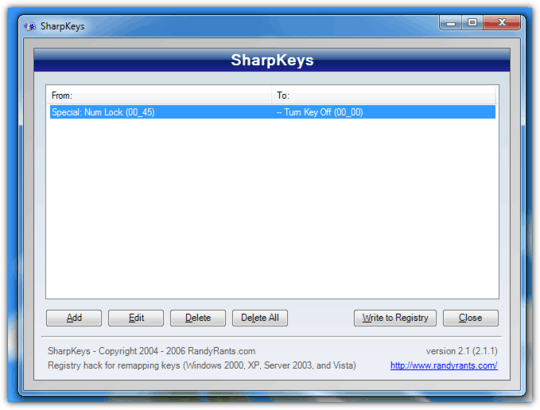
Apparently, in Windows 10, this issue is finally solved! https://twitter.com/patrickv/status/856764885853753344
– Anders Tornblad – 2017-04-25T07:14:42.780I already have the hex scancode from the linked question to disable my caps lock. How do they interact? – William Jockusch – 2013-12-16T02:17:10.223
ok, hang tight, I will mix the two into one big setting. – Knuckle-Dragger – 2013-12-16T02:18:49.043
Notice how for this mapping of 3 scan codes, I toggled the number 4. In the single scancode mapping I set it to 2. Basically every mapping you make + 1 is the rule for that. That is why the original hack (of two mappings) was set to 3. Can add more if you follow the pattern. They should interact just fine. – Knuckle-Dragger – 2013-12-16T02:26:33.743
post the exact code you have, i might have done the wrong sample from that thread, as i did the one with swapping ctrl and caps lock, which does not disable capslock like you mention in your comment. Confirm – Knuckle-Dragger – 2013-12-16T02:30:31.337