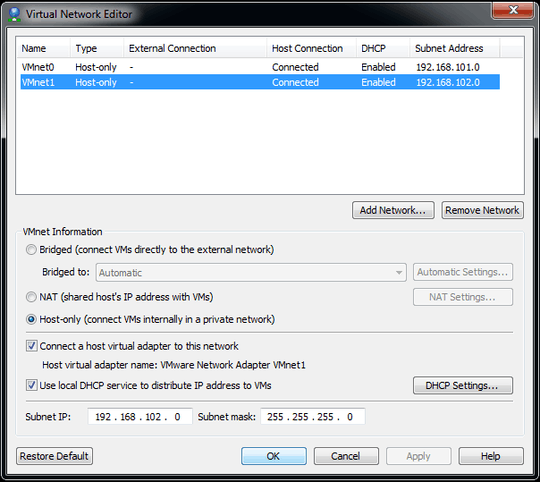1
How do I create VMs using VMWare Workstation that are connected to the internet but isolated from each other?
These are the characteristics of these VMs:
- From the internet, the VMs appear to be using the host IP address (like using NAT)
- The VMs are unable to communicate with each other
- The VMs are able to communicate with the Internet (like in NAT/Bridged mode)
I am currently using VMWare Workstation. It would be better if there is no need to configure anything within the Guest VMs themselves.