2
I have tons of text that runs together paragraph breaks like so:
off the wounded, and with the same calmness and composure as before resumed the watch over his armor.
But these freaks of his guest were not much to the liking of the landlord, so he determined to cut matters short and confer
...whereas it should be:
off the wounded, and with the same calmness and composure as before resumed the watch over his armor.
But these freaks of his guest were not much to the liking of the landlord, so he determined to cut matters short and confer
I got a tip on this from this question, which pointed to this mini-article
Based on the info there, I tried replacing "$" with "$$", and although it found the invisible "$"s, it replaced them with visible (literal) double "$"s. I then tried replacing "$" (with the "Regular Expressions" checkbox ticked) with "#13#10" but that also simply inserted that literal string there.
How can I auto-replace all line breaks / paragraph marks with two of the same?
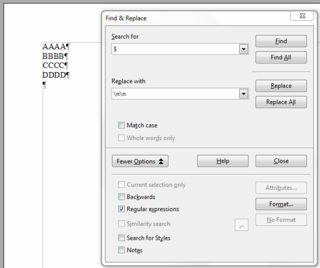
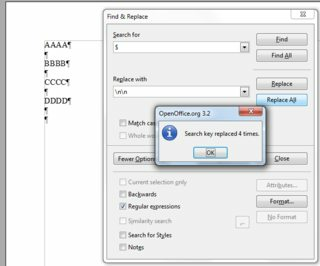
Thanks; I'm about to leave, but I'll czech it out when I get home. – B. Clay Shannon – 2013-12-22T16:39:29.613