0
I copied a large text file into an Open Office Document, and it added or "preserved" a lot of superfluous line breaks. Here's an example of what I see:
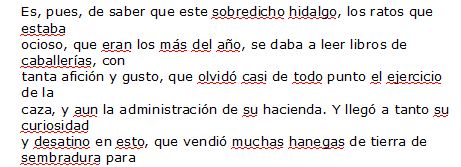
When it should look like this:
Es, pues, de saber que este sobredicho hidalgo, los ratos que estaba
ocioso, que eran los más del año, se daba a leer libros de caballerías, con
tanta afición y gusto, que olvidó casi de todo punto el ejercicio de la
caza, y aun la administración de su hacienda. Y llegó a tanto su curiosidad
y desatino en esto, que vendió muchas hanegas de tierra de sembradura para
Is there a way I can remove these line breaks without resorting to the tedious work of manually, line by line, fixing it?
Note: This "messing up" of the text took place after I changed the font type (from Courier New to Verdana, although I kept the same size, nominally, anyway (10)).
1
You can use find and search for newlines and afterwards replace them by either nothing or a space. this seems to cover the basis.
– Doktoro Reichard – 2013-12-21T02:45:42.230That worked fine: select Edit > Find & Replace > More > check "Regular Expressions" and then replace "$" (without the quotes) with a space. That causes the paragraphs to bunch together, but I can live with that. – B. Clay Shannon – 2013-12-21T04:32:47.213
1Try pasting the copied text as unformatted text (Should be Ctrl+Alt+V or Ctrl+Shift+V; I am using LO so I can't say for sure). – Glutanimate – 2013-12-21T20:54:56.810
Great tip, Glutanimate! I'll czech that out next time I do such a copy. – B. Clay Shannon – 2013-12-22T15:21:45.060