0
A user was working from home and had a colleague turn on her computer so she could remote desktop to it. All worked fine, but when she came into the office and used her computer for a while then locked it the computer icon had a red screen, instead of blue. Like in the following mockup:
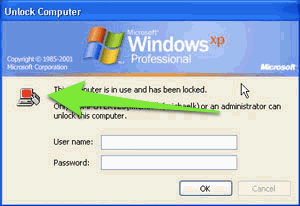
Mockup of red computer screen.
It didn't cause any problems and it went away when she rebooted, but I was intrigued to find out whether there was something that caused it or if it was just a windows oddity. I believe she just closed the remote desktop session (without really logging off) from home and then disconnected from the VPN before coming to the office. Any ideas?
@Arjan: O.O JPEG for a screenshot with extremely high compression. – Hello71 – 2010-08-17T00:37:33.367
@Hello71, it was not my screenshot, but all other images I could find were JPEGs as well. But you're very right: it is a horrible screenshot. (I'm on a Mac, and just added the red and the arrow, and saved as PNG which I guess makes you happy!) – Arjan – 2010-09-01T11:28:38.813
3
more details please ... “So…it’s blue, and blue…on the thing?” :) http://notalwaysright.com/de-ting-de-ting/308
– None – 2009-11-10T14:53:58.6201
is that like this screen :http://www.techgalaxy.net/blog/RSOD.JPG
– joe – 2009-11-10T15:56:07.707Like a red background on the tiny computer screen icon in this image? http://i.ehow.com/images/GlobalPhoto/Articles/5092239/lockedscreen-main_Full.jpg And did it actually cause any problems? If so, did she actually log off at home, or just disconnect?
– Arjan – 2009-11-10T15:56:47.3173well, Joe, aren't you the engineer? ... (ENGINEER) PROBLEM ALMOST RECREATED. THING RED. :) – None – 2009-11-10T16:00:49.913
Arjan: yes, in the unlock dialogue the screen on the computer icon to the left with the padlock through it was red rather than blue. I believe she just closed the remote desktop session from home and then disconnected from the vpn. very curious :) It didn't cause any problems, it just baffled her (and me!). – wikiti – 2009-11-10T17:12:25.977
Hmmm, hardly a real question then? – Arjan – 2009-11-10T17:56:49.150
Heh, I've never seen that before. – AdminAlive – 2009-11-10T18:11:51.990