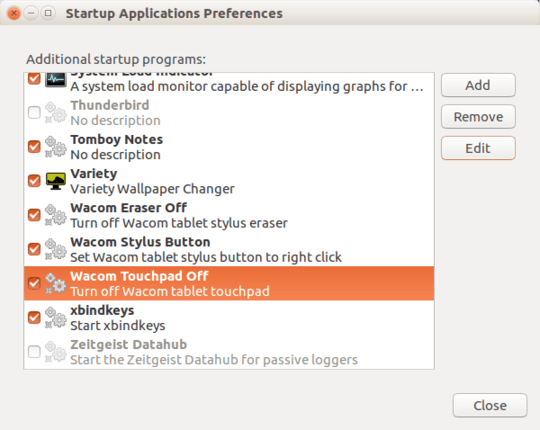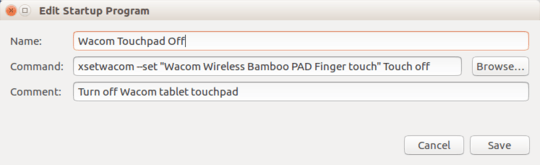2
1
Using Wacom Bamboo tablet with Ubuntu there are no default button associations, i.e none of the buttons do anything.
Using 'xsetwacom' will fix this problem, But only temporarily in that these corrections do not persist after reboot.
This wiki page claims to have a method for making these editions persistent, but when I did it x11 wouldn't work and I had to delete both the .conf file and the xorg.conf.d directory (even if empty) via the recovery mode command line.
Does anyone have an explanation for this? Also I am just running a start-up script now, so no need to suggest that.