4
0
I just bought a Netgear (3700v4) wireless router to replace another one (3700v1) which failed. A friend had helped me get port forwarding working on the original one. One of the important things that it was doing was exposing Outlook Web Access. My laptop accessed it (Outlook using http access), and I could access it via a browser, and my cell phone accessed it. Now, none of those things works.
When I got the new router, other devices on my network connected automatically (DHCP), and it was pretty easy to set up wireless, but I can't get the port forwarding to work. All I did was add a few lines on the NAT screen:
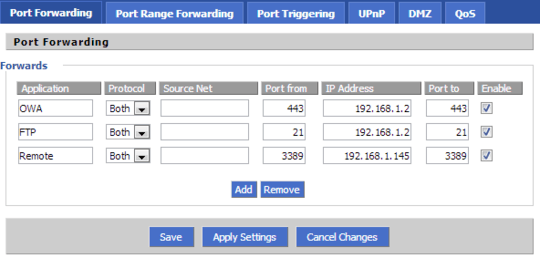
Is there anything else I need to do? (I clicked Apply Changes, then later rebooted the router). How can I troubleshoot and fix this? It would sure be nice to have e-mail back on my phone and laptop!
UPDATE: By the way, I have Microsoft Small Business Server installed on my own server. That's where Exchange (OWA) is running.
Thanks for the help. Let me know any other info I can provide.
Thanks, Jay
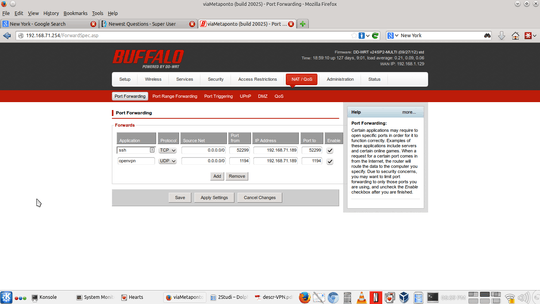
I use the "port range forwarding" tab, it's much more user-friendly – BlueRaja - Danny Pflughoeft – 2017-01-22T20:30:08.833
What you have done is how you port forward within DD-WRT. How do you know its not working? Are you sure the ip addresses are correct? – Ramhound – 2013-12-05T05:48:27.360
I used "ipconfig /all" to get the IP addresses for my server (for OWA and FTP) and my PC (for remote access). I know it's not working because my phone isn't retrieving e-mails and I can't use OWA. – birdus – 2013-12-05T06:03:41.260
So you are hosting OWA? – Ƭᴇcʜιᴇ007 – 2013-12-05T06:11:21.063
Yes. It's on my personal server. Let me clarify that in the question. – birdus – 2013-12-05T17:12:13.143
Could you test with yougetsignal.com (and test each port by filling it in and pressing Check) to see if the ports are really open?
– Rik – 2013-12-06T11:09:52.437