0
I have the flow data for 49 years for 15 min interval. I've used pivot table to get the daily average value of flow.
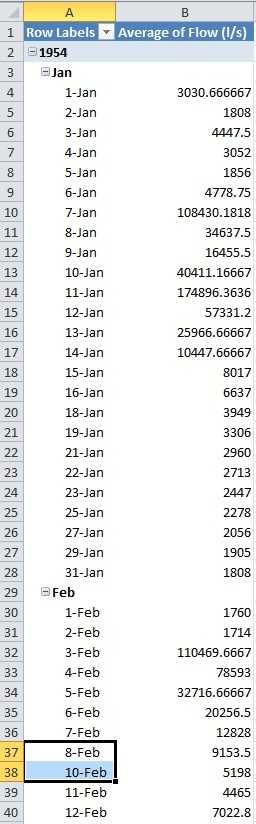
After copy-pasting from pivot table and using filter to remove the blank flow cells (monthly and yearly headers), I filled in the dates to get a continuous list of the dates with the year included. However, many days have no data as shown above (e.g. 20-Jan, 26-Jan and 9-Feb). As a result, I had to check the whole data and delete those days with no data. Is there any way I can get a list of days with years included for the days with data only?
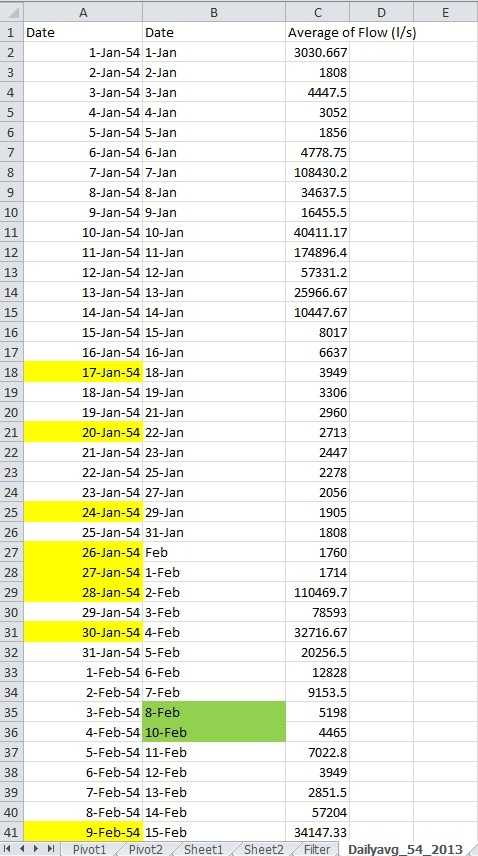
You can check the whole dataset through this link https://www.dropbox.com/s/rlrp78lj0jfk51d/Flow_Q.xlsx
@UserUser
Thanks for your time and help. I deleted the empty rows using the filter. I want to delete the cells which have dates with no data. For example: there is no data for 9th of Feb. However, after filling in the dates to have a continuous list of dates with the years included, I got 9th of Feb "in column A" (which should be deleted; the same is true for 17, 20 and 24 of January). Is there is any way I can deleted them at once? In other words, is there any way to get a continuous list of dates with the year included in the pivot table with having the years and months as headers? – None – 2013-11-27T11:12:13.540
Well, I don´t know exactly but I think you could invert the filter to show only the empty lines and after that you could select all these lines and delete them all. Is that what you want? – UsersUser – 2013-11-27T14:09:47.860