5
I received a new workstation from work. It is configured as follows:
OS: Vista Enterprise 64-bit Service Pack 2
System: HP ProLiant ML115 G5
CPU: AMD Opteron 1354
Memory: Physical 5GB (884MB free), Virtual 10.2GB (6GB free)
Video: NVIDIA GeForce 9400 GT (Driver Version: 8.16.11.9107)
I receive a desktop notification constantly, even if I have no applications running. It states "Windows has detected your performance is slow" and includes an icon in the system tray that appears as a warning sign. CPU usage is normal, and memory usage is more or less normal, considering that Vista is filling the memory with frequently used data. The system doesn't appear to actually be running slowly, other than the notification. As I start running more applications, however, this performance monitor starts interfering more aggressively, disabling the Aero interface, etc. It's very frustrating and distracting.
I thought maybe it was the video drivers, and updated them. The issue persists.
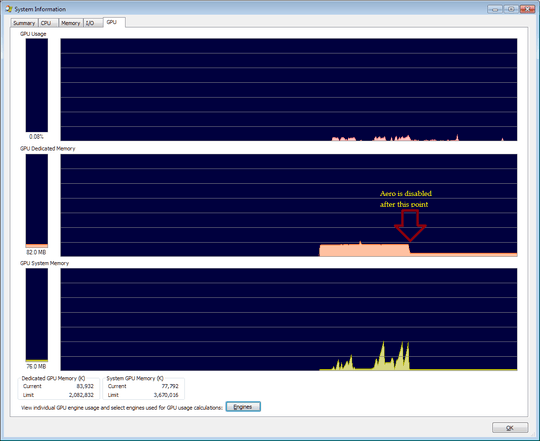
+1 I have that too, on a well-equipped machine similar to yours (5GB RAM, Windows 7 64-bit on an Intel Core2 CPU, Nvidia GPU). Annoys me to no end. :-( – Tomalak – 2010-05-28T13:41:57.460
Same problem here on Windows 7 x64. When I start playing a video in VLC, I get this notice. I'm running an i7 with 12GB of physical RAM, and two ATI HD 4850's. CPU consumption doesn't exceed 50% at any time, RAM usage doesn't exceed 40%. There seems to be no way to disable the notice. – ringmaster – 2010-08-25T23:17:11.903
@ringmaster Should be looking at GPU System memory... See my answer below. – GregC – 2012-04-29T19:36:17.463
Could you be the target of a punk-ing by co-workers? – DanO – 2009-11-09T18:10:20.633