0
I use WMP and MPC-HC in my Windows7 PC. Everything is fine with MPC-HC, and I installed Shark 007 codecs for WMP.
In Shark codec setting I selected FFDShow DXVA for subtitles. It works well, I have configured WMP to use subtitles when available. The problem is with the font. From WMP->Options->DVD->Advanced , I can access the FFDShow subtitle options.
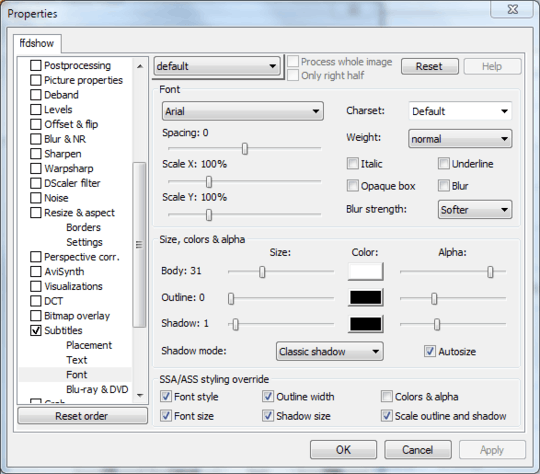
Subtitles appear fine When window is not maximized/fullscreen. When window is enlarged, the font enlarges (as it should be), but becomes blurry, and looks bad. Below are the screenshots of subtitles when window is normal and then maximized.
This 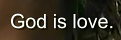 changes to
changes to 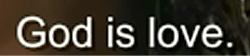 .
.
But in MPC-HC, the font becomes enlarged when window maximizes, but still, the font looks good, sharp and smooth. Below are the screenshots of subtitles when window is normal and then maximized.
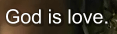 ->
-> 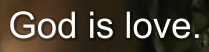 .
.
The MPC-HC subtitle settings are;
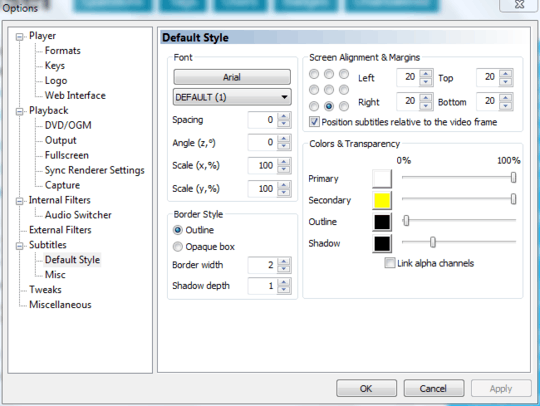
How can I achieve good quality subtitle appearance as in mpc hc in my WMP? I want these good quality subtitles to appear in my Windows Media Player too.
Thanks in advance.
Have you considered using DirectVobSub instead of FFDShow for displaying subtitles? Subtitle support in MPC-HC is based on DirectVobSub.
– Tim De Baets – 2013-11-26T20:14:14.877