3
1
I currently have three sets of columns:
Several columns with values of either true or false to indicate if a certain action has taken place.
"Helper" columns which interpret TRUE as 1 and FALSE as 0 for the columns in #1. This column is displayed as a SUM value and is grouped by 1 level.
TOTAL column which displays the total number of records. This is a value column which uses a COUNT on the record title.
A sample table demonstrating the layout is below.
Is there a way to display the count of an individual as a percentage of the count?
TOTAL Action1 Action2 Action3
Group 1 3 3 0 1
Record 1A 1 1 0 0
Record 1B 1 1 0 0
Record 1C 1 1 0 1
Group 2 3 2 2 1
Record 2A 1 0 1 0
Record 2B 1 1 1 0
Record 2C 1 1 0 1
Question
My end goal is to display the number of TRUEs for each action as both a SUM for the group (already done) and percentage of the group TOTAL. How would you create a column that displays for example Action1 SUM as a percentage of TOTAL count?
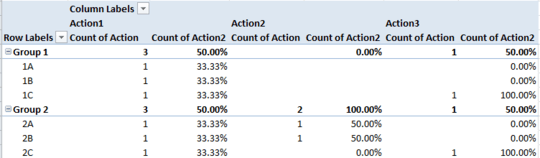
In your example, the helper column, is that actually the row "group1"? What do you mean with individual? – Vincent – 2013-11-20T00:25:57.280