.bash_profile is a script that is executed each time you start a new shell. On Linux, it's called under different circumstances than .bashrc, but on OS X, they work exactly the same way. Any command you add to the file will be run whenever you open a new terminal window (thus starting a new interactive shell).
$PATH is a variable that tells the shell where to look for executable files - so when you type a command, the system will search each directory specified in that variable until it finds an executable program with that command's name.
The command export PATH=/usr/local/bin:$PATH prepends the directory /usr/local/bin to the current PATH, so it becomes the first directory searched by the shell.
.bash_profile just a normal plain text file - you can edit it with any text editor, including vi or nano, or even a graphical editor like TextEdit. It's up to you - just remember to save it as a plain-text file.
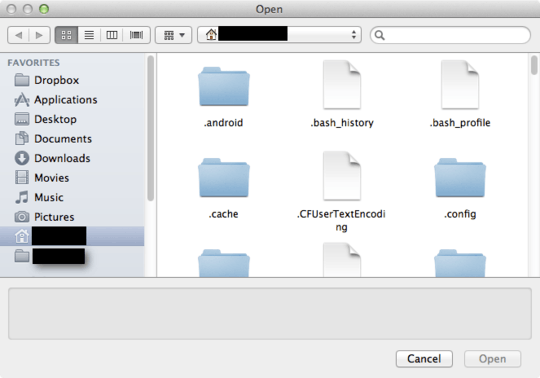
21haha - just be sure to use two carats
>>instead of one>. Had a friend just completely wipe mine by accident trying to append. – Ryan Tuck – 2015-04-10T16:25:04.347How can I update existing export in a bash_profile? – Himalay – 2019-01-07T04:56:48.453