4
1
I have uTorrent 3.3.2 installed on two computers and on both computers it says that the port is not properly forwarded when I do the built-in port test.
I followed this guide to forward the ports.
Application Protocol Source Net Port from IP Address Port to Enable
uTorrent 1 Both 31090 192.168.0.103 31090 Yes
uTorrent 2 Both 37065 192.168.0.104 37065 Yes
Do I have to add something in the Source Net field, or just leave it blank? I've applied the settings (Apply Settings) and rebooted the router (Administration, Management, Reboot router) but I still don't get a check mark (pass) on the port test. I also tried changing the Source Net to 0.0.0.0 but to no avail.
I've also checked the Windows Firewall settings. Two exceptions were added when uTorrent was installed, one for TCP and one for UDP. I also tried adding a port exception manually. I even tried disabling the firewall but to no avail.
Are these settings correct? I'm not sure about the Port from, Port to and Source Net fields. And is there another way to check if the port is in fact being forwarded to get a second opinion?
Update 1 - UPnP
I'm not sure if this matters but "Enable UPnP port mapping" and "Enable NAT-PMP port mapping" settings were enabled in uTorrent. But on the DD-WRT router, the "UPnP Service" was disabled. I have now enabled it, and also removed the manual port fortwards I had added earlier. I applied the settings and rebooted the router. Now I can see "Teredo" in NAT, UPnP, Forwards. So it seems to be doing something, but I still get the yellow check mark in uTorrent when I do the port test. While typing this, another "Toredo" entry just showed up for the second computer (192.168.0.104).
Update 2 - Now open
Okay, it appears to be open now. I guess enabling the "UPnP Service" on the router did the trick? Here's what it looks like now in the router settings.
The port appears to be open, both in uTorrent and on yougetsignal.com.
Update 3 - Manual forwarding without UPnP
I'm not sure I want UPnP enabled. Is it safe to have UPnP Service enabled? What kind of implications does that have? Does that mean the router will be dynamically accepting all connections on all ports as they come in? I still want to manually forward the port I want.
I have disabled the UPnP Service. After doing that, the entries in the "Forward" list (as seen on the screenshot above) were removed. Also, the yougetsignal.com website reports that the port is closed. At the same time, the built-in uTorrent port test reported that the port was still open. I don't trust that, it appears to be a false positive. So I rebooted the router, and now the port is reported as closed in uTorrent as well.
I currently don't have any port forwarding rules under "Port Forwarding". Where do I go from here? How do I manually set up a single port forward in DD-WRT without having to enable UPnP Service?
Update 4 - Got it!
I've gone back to square one and I think I got it now. I disabled "UPnP Service" and added only one forwarding rule for one of the computers under "Port Forwarding" menu. I then rebooted the router.
Now the built-in uTorrent port test says that the port is closed, but the web based port tester says it's open. I don't trust the uTorrent port test. So I'm pretty sure it's open now, not only because Yougetsignal.com says so, but because I got upload speeds of up to 500 KB/s and that's a good sign that there is outgoing traffic now.
While typing this I've also added a forwarding rule for the second computer and rebooted the router, and after starting up uTorrent on that machine (to begin port forwarding), it too now appears as closed in uTorrent but open on the web based port tester. It was showing up as closed at first, but I solved that by starting uTorrent activity. My guess is that the router was still blocking the port until I got some network activity going on.
Note how there's a small icon in the bottom right corner of uTorrent shows a green check mark. Whatever that means... This icon used to indicate that the port is open. At least that was the case in uTorrent version 1.6 or so. But now, if I click that icon I get to the port testing dialog, as usual, and if I do the port test I get a yellow check mark and a statement saying that the selected port is closed. Now what do you make of this?... at the very best it's an ambiguous and inconclusive result. If that tells us anything at all...
I don't know why it didn't work the first time. Looking back at it now, I see that have done everything correctly. Perhaps I forgot to click on the right buttons to get the changes properly registered with the router. There is sort of a "sequence" you have to go through. You first add the lines for port forwarding, then add the information, click Save once or twice, then Apply Settings, and then reboot. It's like a ritual.









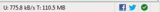
You did everything correctly, from what you're saying. The source net field should be blank if you want all traffic to be accepted. Try testing with this tool to see if it can reach your port: http://www.yougetsignal.com/tools/open-ports/
– Moses – 2013-11-13T22:00:19.673Another thing to try is simply switch to a different port. Also make sure that you put uTorrent in the Firewall exception list, not just the port entry. It would be in "Add A Program to Windows Firewall". – Moses – 2013-11-13T22:00:42.660
@Moses According to the web page you linked to the ports are closed. – Samir – 2013-11-13T22:15:01.563
If enabling UnPnP worked, you can always add that as an answer rather than post it in the question. You can also mark your answer as correct. – Moses – 2013-11-13T22:26:51.290
@Moses I'm not sure I want UPnP. Is it safe to have UPnP Service enabled? What kind of implications does that have? Will the router be accepting connections on all ports now? Why can't I just manually forward the port I want? – Samir – 2013-11-13T22:31:36.560
Since the port is now open, you might find that it will stay that way after turning off upnp. Give it a try. As long as you have decent virus protection software, enabling unpnp shouldn't be an issue. – Moses – 2013-11-13T22:32:34.593
@Moses OK, I have disabled UPnP Service now on the router, and there are no entries now in the "Forwards" list. But uTorrent port test still checks out as open. However, on Yougetsignal.com it appears as closed. I don't have any port forwarding rules under "Port Forwarding" now. I will try rebooting the router and see what happens. – Samir – 2013-11-13T22:38:35.987
2
Please note that the "built-in port test" ("Setup guide test") in uTorrent is not always working correctly and you should rely on other services to check the ports. (I had the same "problem" a few weeks back and searched the uTorrent-forums to find that out)
– Rik – 2013-11-13T22:45:45.280@Moses I have rebooted the router, and now both the website above and the built-in uTorrent port test says that the port is closed. So yeah... it was a fun idea. But it doesn't hold truth. After rebooting the router the uTorrent port test now also says the port is closed, as does the website. – Samir – 2013-11-13T22:58:26.313
@Rik You are right! Just see my previous comment and you'll see why. I don't trust the results given by uTorrent port test to 100% as it seems to give false positives sometimes. It was only after rebooting the router that it reported the port as closed. But it was closed already, as soon as I disabled UPnP. I have more trust in the web based port testers like the one linked to above. – Samir – 2013-11-13T23:02:10.193
Why do you have "clear port forwards on startup" checked? That way, when you disable upnp the router needs to restart and you loose them. Disable upnp and "clear ports" both, restart and set the port forwards again manually. Now they will stick.
– Rik – 2013-11-13T23:34:10.190@Rik I cannot disable "Clear port forwards on startup". Not if UPnP Service is disabled! This option can only be set if the UPnP Service is enabled. So when I disable UPnP Service, they both get disabled. Which is fine with me since it only relates to the UPnP. However, I want to be able to reboot the router without the risk of loosing (clearing or whatsoever) my port forwards. Perhaps I'm using the wrong option? There is "Port Forwarding" and there is "Port Range Forwarding". Should I use the latter instead? – Samir – 2013-11-13T23:38:46.263
@Sammy ok, then you can just disable upnp and go to the "port forward"-tab and set you ports there manually like the first time you did. (I've never used upnp) Now you know not to use the uTorrent build-in test and only rely on the other service you'll see you port is open. (Providing you configered your firewall correctly but you could disable it for this test) The failing of the buil-in test does not prevent peers from connecting to you.
– Rik – 2013-11-13T23:45:32.360@Rik Yes, I've been reading that page as well. Note "UPnP port forwards seem to overwrite static port forwards set here. If your static port forwarding is important, turn off UPnP." But I have UPnP disabled, it was like that by default. Yet I can't forward ports manually. – Samir – 2013-11-13T23:46:27.070
@Sammy You can set the ports in the "port forward"-tab? If they are set and it is still not working we need to know the version and build of dd-wrt. There were a couple which needed some extra settings deep in the router to get it to work. But i'll need to look into that tomorrow. (Not doable on a small 4" screen here;) If you can't set the forwards how does the screen look like? – Rik – 2013-11-14T00:02:30.487
@Rik Thanks for your help! I think I got it now. See update 4. Looking back at it now I see that I did everything correctly. But for some reason it just didn't click. Perhaps the problem was that I was relying on the built-in uTorrent port tester too much. I will update my answer to sum it all up. – Samir – 2013-11-14T00:43:52.580
1@Sammy Yeah, that little icon in the right corner is confusing. It indicates if you are uploading to peers. It does not mean your port is open. If you download from a peer that same peer can download from you without port-forwarding so icon is green. It then uses the same port you use for download (but others can't establish a new connection). I had the same problem. Icon was green but download speed was lousy after which i discovered my port was closed (after a router change). Luckily i didn't stay long with the built-in test and discovered soon it was defective. – Rik – 2013-11-14T08:42:51.480