3
3
I want to asssociate the .exe file extension to Mono (don't care about wine).
Apparently, when using Finder's GUI, only .app files (application bundles) can be selected. But the Mono executable (/Libraries/Frameworks/Mono.Framework/Current/bin/mono) is no such bundle.
I tried some AppleScript
on run this_file
do shell script "mono this_file &"
end run
but Finder's GUI still doesn't allow to associate that with .exe's.
How to associate a specific file extension to a command-line application in Mac OS X?
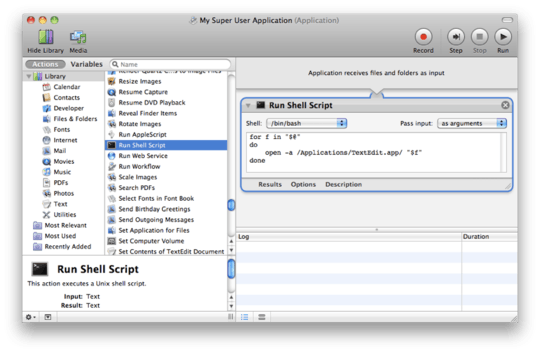
It seems my answer worked to associate files with a Python script: see Set default open-with app to a Python program on a Mac.
– Arjan – 2010-04-25T21:40:01.347I'm not sure what you're trying to say about that GUI, but it seems you can find your answer in "How to change file associations on Mac OS X?" at http://superuser.com/questions/29016/how-to-change-file-associations-on-mac-os-x or "Associate a file extension with an app in Snow Leopard" at http://superuser.com/questions/58598/associate-a-file-extension-with-an-app-in-snow-leopard
– Arjan – 2009-11-07T13:08:13.657When you browse for application apparently only .app files can be selected while mono exetuable (/Libraries/Frameworks/Mono.Framework/Current/bin/mono) has no extension. Hence neither GUI way nor RCDefaultApp (in the end uses same select app dialog) doesn't work for me. – jonny – 2009-11-07T13:38:00.903
Did you use Automator for that AppleScript? In Automator, those can be saved as an application bundle. (But: "Associate a file extension with an app in Snow Leopard" at http://superuser.com/questions/58598/associate-a-file-extension-with-an-app-in-snow-leopard seems to have trouble with that as well.)
– Arjan – 2009-11-07T14:55:36.767