4
2
By default PNG images open in Preview. At some point, this has changed on my system so that clicking on a PNG file launches Paintbrush. While that's a really nice app, I'd still like the default to be Preview. How to change it back? (I formulated the question title to be little more generic — how to do this for any file types?)
I'm looking for the easiest, most readily-available way, with no 3rd party tools or going to the command-line. Somewhat surprisingly, System Preferences seems to contain nothing related to file associations.
This beginner question should probably be an easy one... I hope!
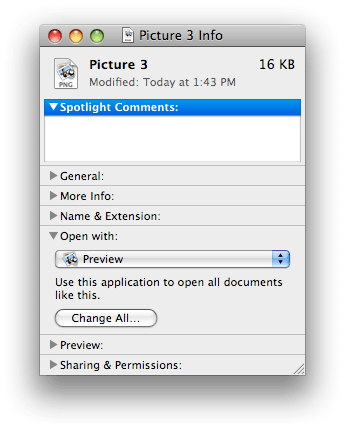
Additional question from Rajesh Vaghela (in an answer; reposting here as comment): "Any programmatic solution for this problem?" – Jonik – 2010-10-13T15:01:00.077