1
1
I'm running a web server for development on a Lenovo Thinkpad T420s, and I cannot connect to it from three separate devices (desktop, iPad, and phone, respectively).
The laptop and other devices are connected to a router running DD-WRT (desktop wired, everything else wireless). I've already determined the following:
Checklist for anyone having trouble connecting to a local server
- The server is running and listening for connections (tested via http to localhost).
- netstat -a -n -b shows that something is listening on the proper port.
- Windows Firewall is completely disabled on public, private, and domain networks.
- The host's IP is static.
- Other servers on the host do not work either (I tried one on port 8000, 1515, and also testing ping).
- On the other (desktop) machine, I was able to host a server and respond to pings from my phone. Interestingly, I was also able to access the desktop server from my laptop and ipad, but only a second after "waking" up the server with a request from my phone first. (This didn't work for the server on the laptop.)
In addition to the usual fixes, I've tried a number of other things:
Checklist for anyone who tried all the above things
- Making sure AP Isolation is disabled (http://www.dd-wrt.com/wiki/index.php/Advanced_wireless_settings#AP_Isolation)
- Repairing Winsock2 (http://answers.microsoft.com/en-us/windows/forum/windows_7-system/resettingrepairingreinstalling-winsock2-testing/aa044f6b-00e2-406b-8edb-cba5c4799cf2)
- VIP Access Connections is not installed, as far as I can tell (see here for someone else finding this blocks incoming connections)
- Sniffing both the incoming connections using Wireshark (this indicated that the webhost heard no incoming request when I made one from my phone.)
- Sniffing the outgoing connections by trying to access the host from my desktop and sniffing from the desktop showed there was no HTTP outgoing request at all, just a series of TCPs:
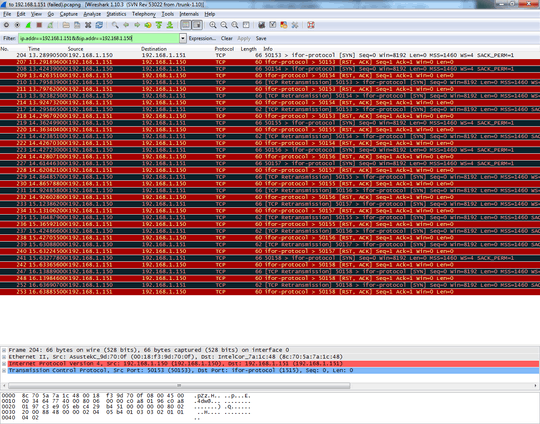
My question is twofold:
- Is there something specific on a Thinkpad T420s that could be blocking incoming connections secretly?
- What's the best way to systematically figure out why incoming connections aren't being responded to? (See above for answer)
Any help on this would be very, very much appreciated. I'm running out of ideas!
Update: It works now, but no idea why. Hopefully this checklist will be useful to anyone else trying to access a web server locally.
Yeah. there's no packet coming in at all. Not sure what to make of that. Perhaps the next step is to Fiddler/Wireshark an outgoing packet from the other computer. – Chris – 2013-11-06T23:03:10.173
1Then we know that it's not the laptop. Even if you had some secret firewall, you'd still see the packet come in. Capturing from the client would be the next step. I bet you'll see the SYN packet sent from the client only to be black holed or RST by the router. – Ryan – 2013-11-06T23:07:56.543
2I still really don't know what's going on, but sniffing the outgoing packets seems to have caused the server to work, in some sort of Heisenbug-esque fashion. Perhaps something done in the middle fixed it, and then the lack of acknowledgment was somehow cached (if that's even possible?) by the browser? I'm grasping at straws, but it works now. Thanks for your help! – Chris – 2013-11-11T19:41:35.090
That update really helps clarify interpreting the packet flow. If only we could explain why there was no block this week, when there was last week... – Chris – 2013-11-14T16:12:54.667