1
0
I have a home network where a machine running Windows 7 Ultimate N acts as a central hub for other devices to access media. This has been running for around 2 years now and there has been no recent configuration changes.
The machine has a static IP address (192.168.0.3), which also has not been changed. A few laptops, Sonos music system and mobiles are using the machine for music/video mostly.
Additionally, post 3389 was also open for RDP. I used a no-ip agent to map a hostname so I could RDP to the machine from the internet.
As of yesterday when I try to ping the machine, I get
PING:Transmit Failed, General Error
I noticed however, the IP it is pinging is 0.0.2.233. All shares etc are no longer functioning including RDP.
On the machine itself, an IP config shows like nothing has changed. It still shows the expected IP. If I ping itself from its hostname, I get the same error as above.
machine has been rebooted, the router has been also.
Any ideas where to even start on this?
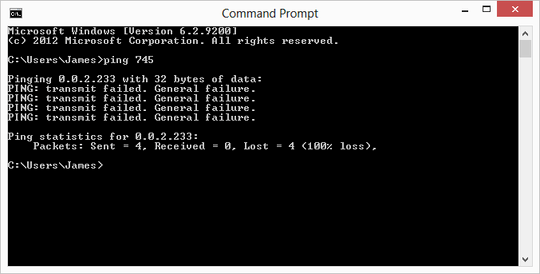
Update
I did checks and indeed it has started converting the number. This hasn't happened for last couple of years. I renamed the machine to Dell745 and now get unresponsive pings rather than the weird IP address when pinging. I think on the machine itself, its using the IPV6 address which is why internet still works as pinging its own hostname shows the IPV6 address.
I have re-assigned its IP from the router, confirmed firewall is off. Installed the 50 waiting updates too just in case. Still cannot be contacted across the network though
So if you ping it by IP to itself, from itself, does it work? If you ping by it's IP from another machine, does it work? – Ƭᴇcʜιᴇ007 – 2013-11-05T21:14:58.950
From another PC (this one) pinging the IP times out. I will check pinging from itself when I can later on. The machine does still have internet access but the no-ip hostname is no longer working for RDP. hmm. writing this i'm thinking weird DNS error. – James – 2013-11-05T21:16:55.100
Do you have an internal DNS on your LAN? If not, then it's probably not a DNS error. Also, using the IP avoids DNS completely. – Ƭᴇcʜιᴇ007 – 2013-11-05T21:19:11.970
Nah, thought maybe the Sky router might have DNS settings. You are quite right though, that would only apply when using hostname. back to being stumped then! – James – 2013-11-05T21:20:21.430
The machine has internet but is no longer pingable via 192.168.0.3 from another internal computer? If you have internet the machine should have a valid ip. Have you checked the firewall? – Rik – 2013-11-05T21:46:44.710
Could you post the entire ping command and response? – CyberJacob – 2013-11-05T22:02:21.620
There has been no config changes so firewall shouldn't be an issue. I will have access to machine again in morning. So will check it to be sure. The IP being pinged is weird tho. – James – 2013-11-05T22:21:54.853
So what happens if you do a
ping 192.168.0.3? – Rik – 2013-11-07T09:30:00.810I just get a timeout. Will maybe switch it to dhcp when I get back incase it's an issue with the static address – James – 2013-11-07T09:55:02.247
I take it the machine from which you ping is also in the range of
192.168.0.x. You can force ping (and host-resolving) to use ipv4 withping -4 Dell745. But setting it to DHCP is probably best. (If you have the option you can check the boxalways use this ip for this machinein the router after it gets a new ip.) – Rik – 2013-11-07T10:08:14.810I disabled IPV6 and changed the IP to 192.168.0.10 Now I can ping that IP or or the hostname on the machine itself and it pings. I can also see the connection on the router and all looks normal. Other PCs cannot ping the hostname or IP. It just gives a standard timeout. – James – 2013-11-08T21:05:50.477
And on what ip range and subnet value are the other computers? And can you ping the other computers from the 192.168.0.10? – Rik – 2013-11-08T22:05:22.907