By far the simplest solution is to have a unique subnet, say 192.168.10.0/24. You can obtain this in several ways:
1) turn off DHCP server on 192.168.100.1; then connect with a cable two LAN-side ports of the two routers. In this case, you have to tell all machines on the "former" 192.168.100.0-side that their gateway is "the new IP assigned to the former 192.168.100.1".
2) leave DHCP services on on both routers, but have have them give out nn-over-lapping sets of addresses. For instance, the former 192.168.100.1 router (which migh have a LAN-side IP address of 192.168.10.129) might dish out addresses in the 192.168.10.130-192.168.10.253, while 192.168.10.1 takes its DHCP from the pool 192.168.10.2-192.168.10.127. Also, again connect with a cable two LAN-side ports of the routers. The advantage of this configuration is that all pcs are served the correct gateway when they receive an IP address offer.
If you insist on keeping the two networks distinct, you could place a router in between the two, with a cable on the WAN-side going to 192.168.100.1, and a cable on the LAN-side going to 192.168.10.1. Disable DHCP and NAT on this router. Then add optional routes on both 192.168.10.1 and 192.168.100.1, structured like this. Let us suppose that the WAN side of the third router has IP 192.168.100.99, while its LAN side has IP 192.168.10.99.
Then set up an additional route (from the menu Advanced routing, which is nowadays common on OSHO routers) in 192.168.100.1 stating that the gateway for the subnet 192.168.10.0/24 is through 192.168.100.99.
Likewise on 192.168.10.1: set up an advanced route stating that the gateway for the subnet 192.168.100.0/24 is through the gateway 192.168.10.99.
And you are good to go.
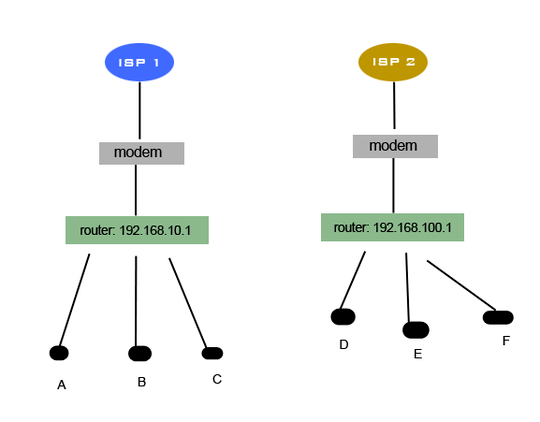
Will any router with WAN port do? I'll try to get one of the router first, and let you know in few days. Thanks – Santana – 2013-11-05T12:57:09.690