1
My laptop boots normally to LinuxMint and immediately I like to open gnome-system-monitor but the shock is that something is downloading (the problem has been out 2 days ago) and nothing I run yet!
I did iftop in terminal but nothing strange, also I tried nethogs which showed nothing at all.
The more complicated when I reboot and same problem is there so I can't browse/surf Internet, no one connected to my network can browse any more it's absorbing the stream horribly!
After many reboots it will go to normal state(no background downloading). But really I can't figure out the problem going behind the scenes!
Any help would be appreciated... thanks.
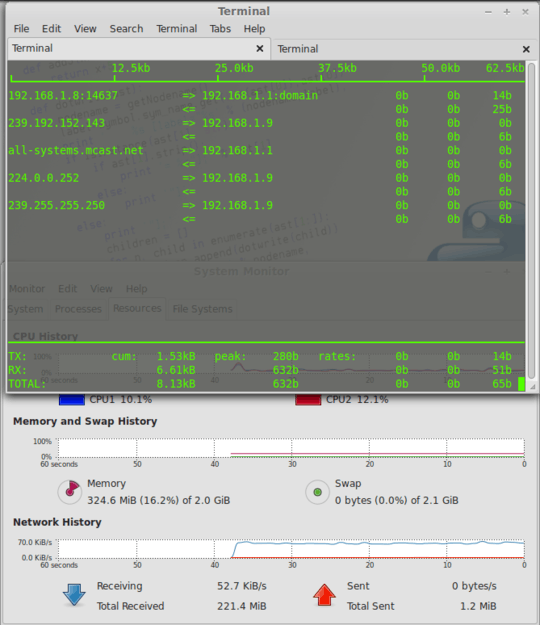
Update: I've just figured out the problem. I noticed that when a laptop running windows 7 connected to my network is downloading mine also downloading just like I am a node it goes through, and when it is off my laptop back to normal state! Can anyone think why such problem could happen?
Maybe check netstat, iirc the -b flag tells you what binary is doing the data transfer. – Journeyman Geek – 2013-11-03T15:10:56.983
have you tried tcpdump ?I hope it might give you some clues. – Ashildr – 2013-11-03T16:14:55.010
tcpdumpnot yet...I'm reading about it,thanks – wisdom – 2013-11-03T20:41:40.9431FYI @wisdom you don't need to put "solved" in the title - just mark an accepted answer (as you've done) and the question is automatically marked as having been answered successfully. – nhinkle – 2013-11-08T08:25:59.907