I like using more "minimalistic" approaches; usually trying to work with whatever options the OS (Windows in this case) has got. In this case, I create a windows toolbar:
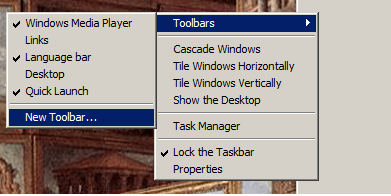
Then make a new folder which will contain all the shortcuts to my preferred folders. Lastly, I place the toolbar at one side of my screen (say, left side) and configure the toolbar to "autohide", show small icons and show text:
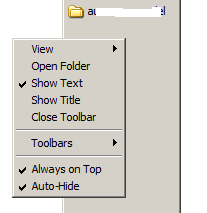
This way I only have to drag a folder's shortcut to the folder representing this toolbar if I need quick access to it (after opening the toolbar folder by clicking the "open folder" option shown in the previous image).
Finally, I additionally created a small VBS script that allows me to create a new note in the same folder/toolbar. The script is placed at the top of the toolbar:
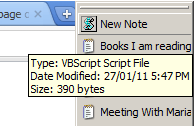
And allows me to create a simple text file after entering a title (which is used as the name of the file). The script source is (consider it in the Public Domain):
x = InputBox ("Write the title of the new note","Note Title")
Set WshShell = CreateObject("WScript.Shell")
if x <> "" then
y = "C:\Documents and Settings\myname\My Documents\Notes\"&x&".txt"
Set myFSO = CreateObject("Scripting.FileSystemObject")
Set WriteStuff = myFSO.OpenTextFile(y, 8, True)
WriteStuff.WriteLine(x)
WriteStuff.WriteLine("")
WriteStuff.Close
end if

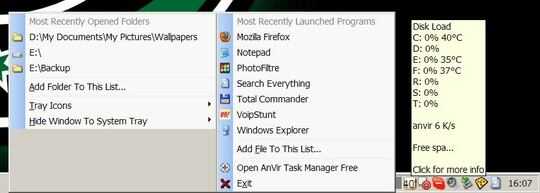
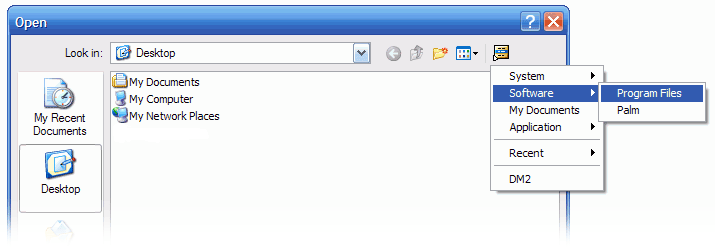
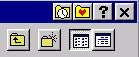
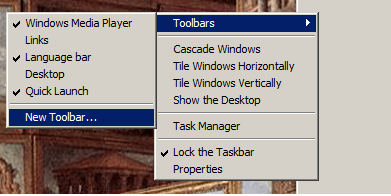
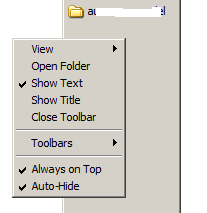
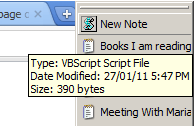
Standalone stack looks nice, but it doesn't work as I would expect it to. I'm trying Anvir, just trying to figure out if there is a hotkey to pop up the menus shown above (rather than the anvir task manager UI) – adolf garlic – 2009-11-25T10:20:54.970
I like anvir! After using it for a while I can confirm it is def a good little app – adolf garlic – 2010-01-08T10:45:41.730