2
My main user profile is having problems showing stats for my network.
The Vista network connection icon has a red x in it and states, “Connection status: Unknown" "Access is denied.” on mouse hover, and the Network and Sharing center shows the following.
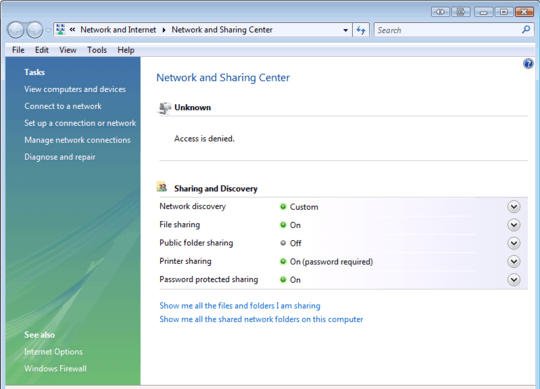
The main profile is local admin and other user profiles work. I have tried resetting permissions on my profile folder.
Verify that your NIC is functioning correctly. Have you tried an updated driver?
Are there any errors in your event logs? – Kara Marfia – 2009-05-13T15:07:42.997
The computer is functioning 100% all other user profiles are fine. This user profile is working and does have access to the network. The only thing is the red X on the network tray icon and that I can’t change any settings.
I found this KB http://support.microsoft.com/kb/945925 is doesn’t look good.
This has been tagged techsupport. serverfault isn't for general troubleshooting of personal workstations – Matt Simmons – 2009-06-02T03:10:50.507