0
I've googled around, and I couldn't find any sensible answers. A lot of them talk about Office 2000 Corporate edition, but the problem is with
Microsoft Outlook 2000 (9.0.0.2711)
Alleen Internet e-mail ("Only Internet Email"?)
The fact that the installation is in Dutch isn't helping.
Anyhow.
The problem is that suddenly the Contacts folder can't be accessed from the "Namen Selecteren" ("Select Names"?) dialogue that you get when clicking on the "To" button when composing an e-mail. I've set the folder to be displayed as an e-mail address book:
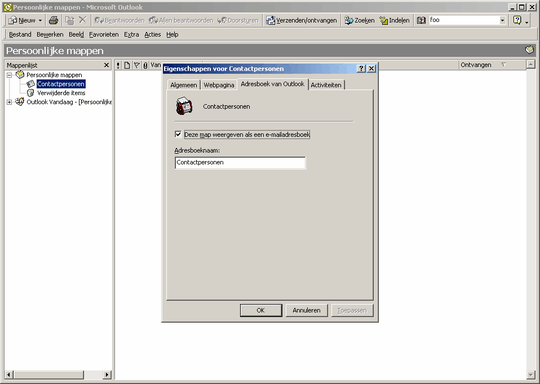
But it doesn't show when composing:
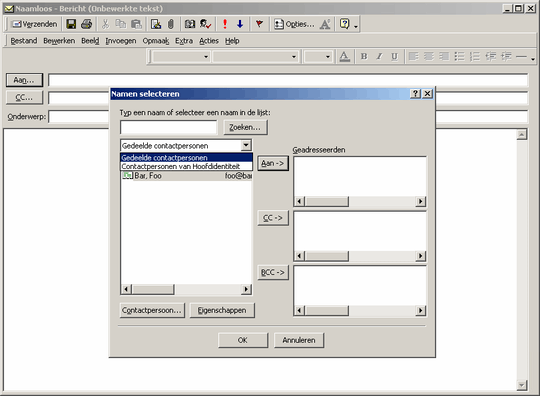
It worked yesterday, and suddenly stopped working. The only suggestions I could find was with the corporate edition, something about a services, which doesn't apply here.