Your mtr shows about 2% packet loss to 8.8.8.8 over a 3 minute period. This might indicate a problem and it might not. Part of this depends on whether someone else in the house was consuming your internet bandwidth when you made the measurement. I will try to outline a general framework for troubleshooting this below.
Assumptions
When you say wireless, I am assuming it's wifi inside your house. I'm assuming that wifi provides a connection to the cable modem (which you said is a DOCSIS 3.0 modem).
I am also assuming the topology looks something like this...
| <------- Your Home Boundaries ---> |
gw ip addr:
192.168.0.1
+------------+ +----------------+
| Computer | | Combined | DOCSIS 3.0 Internet from Time Warner
| w/ wifi | <wifi> | Wifi AP |------->
| | | w/ Cable Modem |
+------------+ +----------------+
Diagnosis
- Before you start, ensure that nobody else in the house is using the internet... perhaps the best thing you can do is turn off / disconnect all the other computers / phones / tablets in the house.
- If you haven't already done so, you need to separate your troubleshooting efforts into troubleshooting the wireless portion of your connection vs the wired portion of the connection.
- Diagnose the Time Warner portion of the service first from a wired ethernet connection; you should expect a wired ethernet connection to have the least packet loss.
- Normally, these modem / wifi units come with a wired ethernet jack on the back of them. Use the wired ethernet port on a laptop and plug directly into the wired ethernet jack on the Time Warner modem. You should automatically get an IP address from DHCP.
- Perform an
mtr directly to a site where you are having throughput problems.
mtr to 8.8.8.8- Compare these
mtr runs and look for signs of trouble1. If both are clean, then look at your wireless connection. If they are not clean, you have something to show Time Warner2 as long as the packet drops happen inside their network.
- Diagnose the Wifi piece next.
- If you're running windows, use this sequence of clicks to find your IPv4 default gateway (look a few lines below his yellow highlighted piece)
- Now run
mtr to your default gateway. In my text diagram of the house, I'm using 192.168.0.1, but it could be something else.
- If you see sustained packet loss to the default gateway ip address, the problem is yours.
- Wifi problems are tricky to fix. You will need to ask a different question about fixing your wifi if it's really a problem.
Footnotes
1 This is what a clean mtr could look like... normally I measure over a five minute period (or longer). You can't expect TW to respond to short-term packet loss; they should fix on-going packet loss. Keep in mind that "short-term" is somewhat subjective.
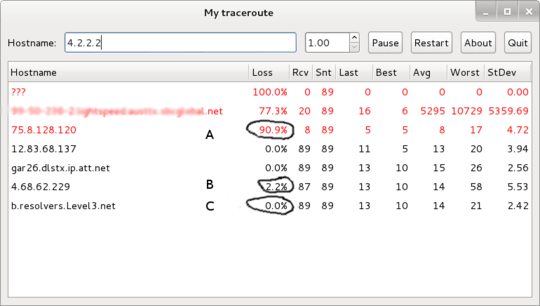
- Note points A, B, and C:
- A & B show packet loss because the hops intentionally rate-limit traceroute responses. In this case, it's not contributing to a problem getting to 4.2.2.2.
- C does not show packet loss. Since it shows 0.0% loss, this is the only data point that matters.
Data points A & B might matter if the loss was constant or increasing at the same rate past one of the hops.
2 For a cable modem connection, you really don't have grounds to complain unless there is sustained packet loss over 0.5% measured over at least a 5-minute period. Remember you are sharing this cable with other people in your neighborhood. Even 0.5% might not get much response from a cable ISP, but you will know about one contributing factor to your slower download speeds.
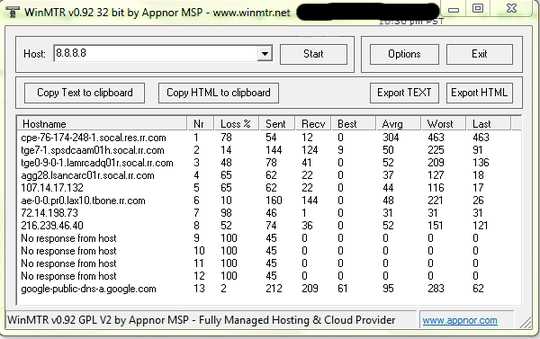
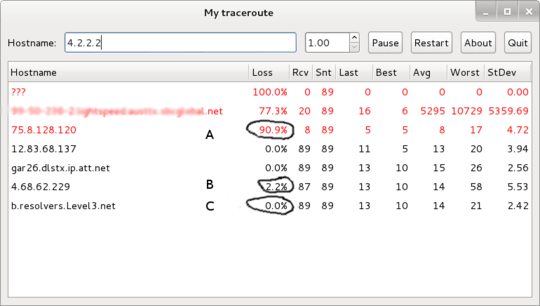
Thanks, Mike. Will SuperUser send me email alerts if there are responses? – None – 2013-10-18T06:55:46.330
You can subscribe to email updates here. The emails normally can be sent within 3 hours of the answer, but you'll need to subscribe on [su] independent of this site.
– Mike Pennington – 2013-10-18T07:09:01.470