I'm a little confused as to what you are asking. If your friend is using MAC filtering, it is going to reject all connections from network cards that do not have a MAC address in the allowed list. As for your IP address, your computer is most likely configured to use DHCP to obtain an IP address automatically and would only have a locally generated IP address if not connected to a network (which you can't connect to since your MAC isn't allowed to connect.)
If all you need is an IP address for some reason, you could setup a static IP address (or for that matter you can check your IP address) by going to your network configuration under Network, Network and Sharing Center, Change Adapter Settings and viewing the properties of the connection you are trying to use.
In your particular case though, it sounds like you need the MAC address instead. From the Change Adapter Settings screen, double click your adapter and hit details. The Physical Address is the MAC Address that needs to be added to the access control list on your friend's router.
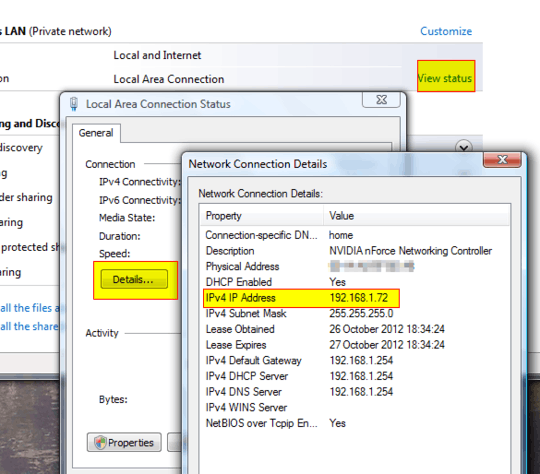

Windows version may help – Dave M – 2012-10-26T18:15:01.343
Perhaps it isn't releasing right and is in the acquiring stage indefinitely, can you do ipconfig --release and then ipconfig --renew try /all again? – nerdwaller – 2012-10-26T18:25:14.997
1ipconfig /all on your PC will only show you all the info your PC has - so if your PC isn't getting an IP / Gateway, then it just doesn't have it. If you want to set an IP and gateway based on his Mac settings, have him type ifconfig -a in a terminal, and then use an IP address in the same subnet, and the same gateway on your PC. – PJC – 2012-10-26T18:46:32.520