5
2
I need to simulate network latency to a program running on the local computer, connecting to a local service. Thus far I have tried dummynet (a windows build of ipfw) which I got working after some trial and error. While it generally works, I can't seem to get it to filter localhost traffic. Even after adding a rule from any to any which affects external traffic, this makes no difference for local connections. I would appreciate if anyone knows how to simulate local latency using dummynet or a different tool. The tool should be able to simulate latency generically in IP packets, (TCP and UDP) and not be protocol specific.
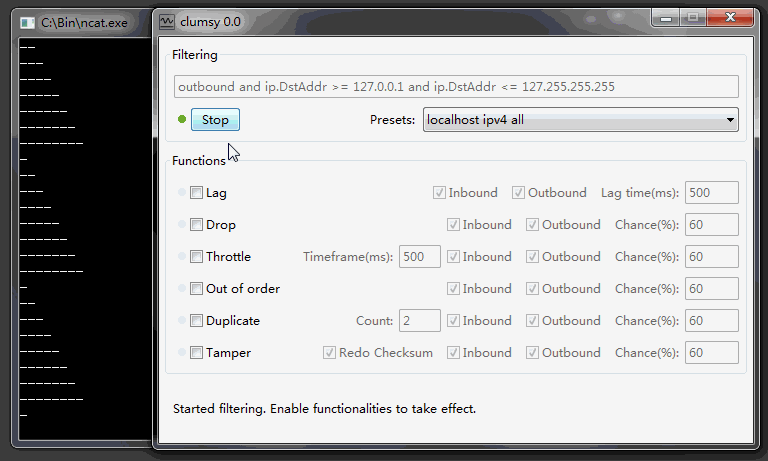
Yes, this is the right tool with visible effect. Unfortunately it does not have effect on 'localhost ping' statistics. – TomR – 2017-07-12T13:07:27.587