1
1
I am trying to share the Host OS Internet connection with the guest operating system installed in VMWare workstation 9.0. The guest operating system is centos 6.5 linux installed with "expert text" option.
I have used the bridge connection as the type of connection for guest os in vmware.
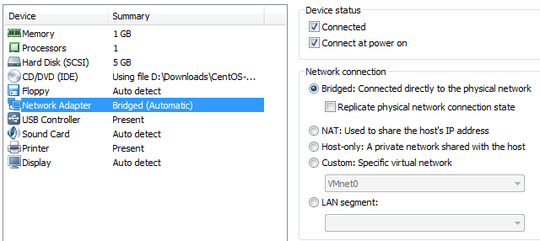
Then in linux I have changed the /etc/resolve like this
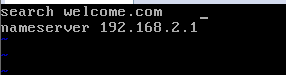
and I also changed the /etc/sysconfig/network like this
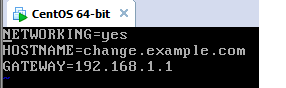
I modified the /etc/sysconfig/network-scripts/ifcfg-eth0 like this
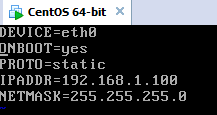
and I restarted my network and it gave something like this
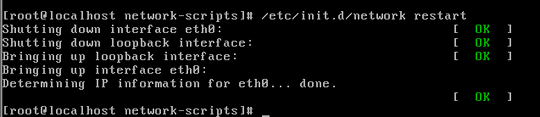
now when I try to ping www.google.com , i am getting error
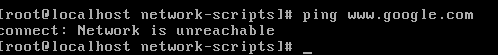
i checked the ifconfig and it show me something like this
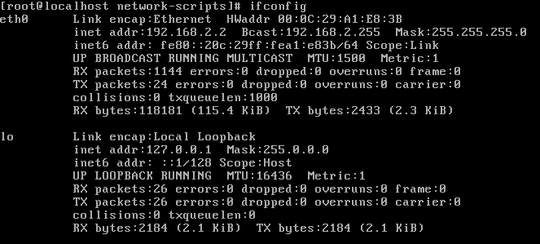
I am new to networking in Linux, can anybody help me fixing this issue.
This question should be in SuperUser – vis.15 – 2013-10-16T00:38:39.753