1
I'm trying assign a static IP for my web server. I purchased a static IP from my isp, and the isp entered DNS, subnet, and static IP settings in my linksys Wireless-G broadband router. I was able to assign a local ip address of 192.168.1.2, but when I try to assign an externally visible IP address 24.xxx.xxx.202 by editing /etc/network/interfaces/ and the running
sudo /etc/init.d/networking restart
the script hangs. I have also tried sudo ifconfig eth0 down followed by sudo ifconfig eth0 up and sudo service networking restart
port forwarding enabled for xxx.xxx.xxx.202 - 204 on router (I purchased several static IPs)
picture of /etc/network/interfaces
picture of router setup
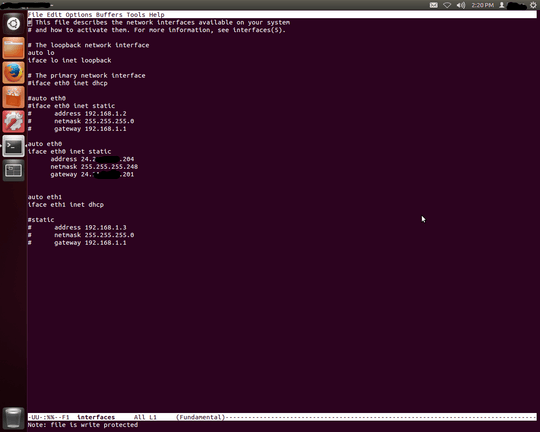
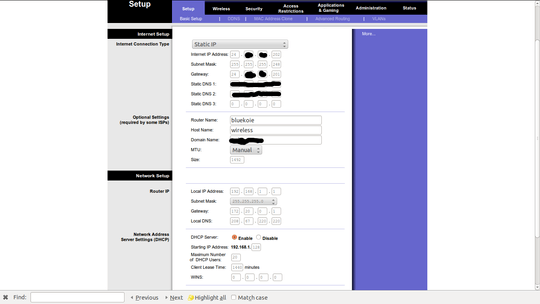
That worked! I was confused because my network topology has changed. I used to have my old server directly connected to the modem, and hence the old machine had an external IP. Thank you! – shupru – 2013-10-15T21:58:18.553