0
1
I'm currently planning out my first PC build and have come to an unusual problem.
As part of my build I decided to include an LCD screen-type fan controller, [this one] (http://www.newegg.com/Product/Product.aspx?Item=N82E16811999218) to be precise.
My problem is that I'll also be getting a twin-fan liquid cooling system as my CPU cooler. I'll want to change the RPM of the fans via the controller so what's the best way to connect both fans to the controller, given that as far as the controller is concerned this is only one fan?
All help is appreciated, thanks.

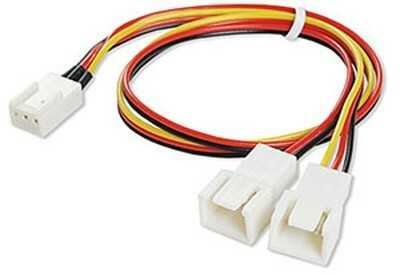
I'm not sure that I get it. The controller panel you pointed out has 4 fan connectors, and each one can be controlled separately. OR I don't understand the issue you have with it – Nikola Dimitrijevic – 2013-10-13T23:01:52.837
2If you are trying to control both fans using the single controller channel, than you have to tweak your fan cables. Assuming that you have 3-pin connectors on your fans, each connector have the Red, Black and Yellow wire. Connect Red to Red and Black to Black wire between the fans, but not Yellow to Yellow. Now, connect one fan connector in controller, and you can control both fans using a single controller channel. Don't connect Yellow wires to each other as you may cause fan speed reading issues, since controller will have the problem if he get unsynchronized RPM signal over the single wire. – Nikola Dimitrijevic – 2013-10-13T23:26:57.810
1I am not sure, but if my head still serves me, you should be able to find 3-pin fan Y-type adapter cable for connecting two fans into single connector. But you have to cut the second Yellow wire on such cable in your case. – Nikola Dimitrijevic – 2013-10-13T23:28:43.603
Thank you. Your second comment is exactly what I was looking for. Please make it an answer to allow me to up-vote it. Sorry if the question was a little hard to read. Not sure how better to describe it. Feel free to edit for others to understand better. – Robert English – 2013-10-14T06:30:40.730