0
2
I have PCs X1,X2,X3 in a network X (Ethernet Lan) all of them in workgroup XW and running windows XP pro 32 bits version.
The same PC X1 is also in network Z (wifi Lan) with another PC Z1 via a wireless router.
I want to remote desktop the PC X1 from my external laptop Y1(in workgroup YW , windows 7 home premium 32 bits) via wirelss wifi network Z.
I have successfully connected my laptop Y1 to network Z.
I made sure that the firewalls on both sides (both PCX1 and Y1) are turned off. And set allowed remote connections at mycomputer > properties > properties page.
After that i enter the name of the PC X1 in remote desktop connection program of Y1 and tried to establish the connection. But i am getting this message everytime i try.
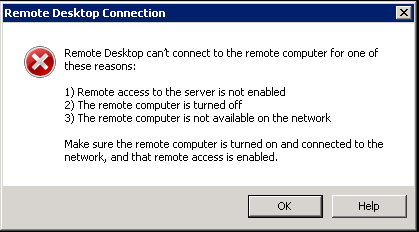
FYI: i can ping the PCX1 from my laptop Y1. I am the administrator so i don't need to set up account in mycomputer> properties> remote desktop .
Any Idea what is causing the problem?
EDIT
Don't know if it is gonna be helpful but i added the network layout with their ip addresses. Red color is network X , blue is network Z.
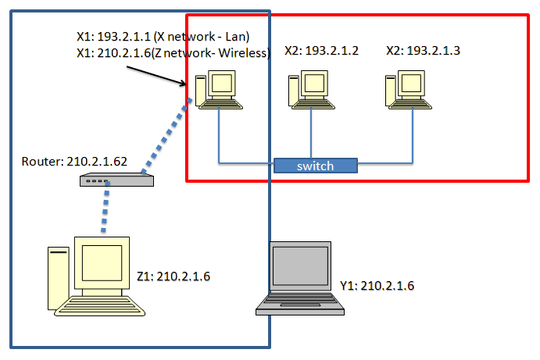
EDIT 2
I tried using port 3389 like this : 210.2.1.6:3389 but got the same error message as above.
Have you tried doing Remote Desktop using the IP address? – Darius – 2013-10-11T04:00:46.720
@Darius Yes. It doesn't work either, i used the port 5000 . something like this
210.2.1.65:5000. It should work with full computer name anyway – Chris Aung – 2013-10-11T04:03:23.4201Don't remote desktop (default port) works on Port 3389? And about full computer name, that has always been a strange case for me as it takes a while until a computer name is recognized on the LAN for me, so I tend to go with IP address. Eventually the computer name do get recognized, but usually not on my first attempt. – Darius – 2013-10-11T04:10:44.730
I will give it another try and update the result – Chris Aung – 2013-10-11T04:15:31.433
Btw does workgroup matter when using remote desktop? – Chris Aung – 2013-10-11T04:19:17.823
@ChrisAung No it doesn't. It would help with this question to provide IP address for each network so we can see how the network is laid out. – Paul – 2013-10-11T04:35:41.463
try using telnet to see if there is a connection over the remote port. For example: telnet fullyQdomainName 3389 or telnet x.x.x.x 3389. That is ofcourse after you are able to ping them – Rudolph – 2013-10-11T07:41:57.017
You have X1, Z1 and Y1 all with the same address in the diagram above. Can you clarify how that is working, or is it a typo? – Paul – 2013-10-12T11:19:49.987
@Paul it's typo.. – Chris Aung – 2013-10-12T11:39:01.050
Have you got routing for the 210.2.1.x network on the 193.3.1.x network and vice versa? – Paul – 2013-10-12T11:45:30.740
what do you mean by routing? can you please clarify? – Chris Aung – 2013-10-12T12:19:02.897