6
We have planned to upgrade our IIS to version 8, however I'm facing a problem in upgrading IIS7. Here is a snap of my IIS, which seems to be acting weird.
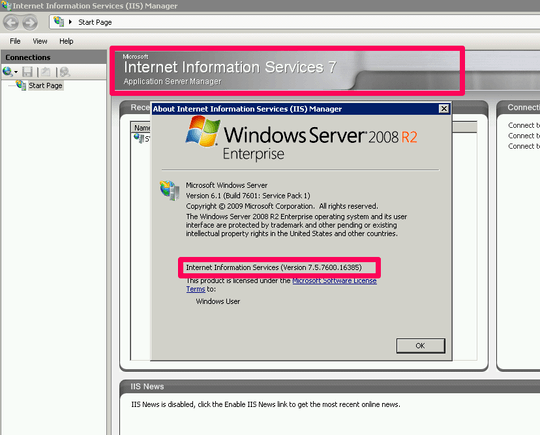
1) It is showing 3 different version numbers,
version 7
version 6.1
version 7.5.7600.16385
this is really confusing and I have no idea about this behavior.
2) From where can I find the options to upgrade it to latest version of 8
OS - Windows Server 2008 R2
Please share your suggestions
This confused a lot. Thanks for your clarification. However why it is not showing IIS 7.5 in UI? any reason you could share? – Praveen – 2013-10-04T05:25:03.593
@Praveen it's common for Microsoft and even common practice for software in general to use/issue version numbers in this way. For example version 7.x is an iteration of version 7. This means the version 7.x has some improvements, modifications, &/or adaptations compared to version 7.0 for example. However, version 7.x or even 7.x.x is still version 7. That's to say it isn't version 8! Take the iPhone for example, this is probably the World's most well known versioning system. – Phill Healey – 2014-05-07T18:24:13.130
The iPhone 4s is different from iPhone 4, but it's still significantly based on the iPhone 4, it's certainly not the iPhone 5 which is significantly different from the iPhone 4 & 4s (think of it as 4.5). – Phill Healey – 2014-05-07T18:24:49.750