0
I'm running SecureCRT using Windows 7. After googling a bit the VanDyke results came up, but I want to get it so instead of just a black background with all green text (sure it's better than the SecureCRT default, but still makes your eyes bleed), it recognizes opening and closing tags, conditional blocks, etc etc etc...both for php/js.
What is the best way to go about this? I use vim at home on my mac and configuring the .vimrc is easy enough, but with Windows it's a bit more daunting.
Any input is appreciated to get this set up.
My SecureCRT:
EDITS:
In my /etc/ folder I have a vimrc file. Not a .vimrc file, a vimrc file.
I open that up and it has some standard vim-like stuff in there, see here:
cif v:lang =~ "utf8$" || v:lang =~ "UTF-8$"
set fileencodings=ucs-bom,utf-8,latin1
endif
set nocompatible " Use Vim defaults (much better!)
set bs=indent,eol,start " allow backspacing over everything in insert mode
"set ai " always set autoindenting on
"set backup " keep a backup file
set viminfo='20,\"50 " read/write a .viminfo file, don't store more
" than 50 lines of registers
set history=50 " keep 50 lines of command line history
set ruler " show the cursor position all the time
syntax on
colorscheme blue
" Only do this part when compiled with support for autocommands
if has("autocmd")
augroup fedora
autocmd!
" In text files, always limit the width of text to 78 characters
" autocmd BufRead *.txt set tw=78
" When editing a file, always jump to the last cursor position
autocmd BufReadPost *
\ if line("'\"") > 0 && line ("'\"") <= line("$") |
\ exe "normal! g'\"" |
\ endif
" don't write swapfile on most commonly used directories for NFS mounts or USB sticks
autocmd BufNewFile,BufReadPre /media/*,/mnt/* set directory=~/tmp,/var/tmp,/tmp
" start with spec file template
autocmd BufNewFile *.spec 0r /usr/share/vim/vimfiles/template.spec
augroup END
endif
if has("cscope") && filereadable("/usr/bin/cscope")
set csprg=/usr/bin/cscope
set csto=0
set cst
set nocsverb
" add any database in current directory
if filereadable("cscope.out")
cs add cscope.out
" else add database pointed to by environment
elseif $CSCOPE_DB != ""
cs add $CSCOPE_DB
endif
set csverb
endif
" Switch syntax highlighting on, when the terminal has colors
" Also switch on highlighting the last used search pattern.
if &t_Co > 2 || has("gui_running")
syntax on
set hlsearch
endif
filetype plugin indent on3f3
if &term=="xterm"
set t_Co=256
set t_Sb=[4%dm
set t_Sf=[3%dm
colorscheme blue
endif
" Don't wake up system with blinking cursor:
" http://www.linuxpowertop.org/known.php
let &guicursor = &guicursor . ",a:blinkon0"
Now it seems whatever I do to this file isn't being recognized. How could I set this up so whatever the content is of this vimrc file, it IS recognized?
Based on :version, this is listed as the system vimrc file, see my comment below for the github gist.
Doing a search on the server of
find / -name .vimrc
does not return anything
@romainl I tried to install vim via apt-get but I get
[root@Map16-04 etc]# apt-get install vim
Reading Package Lists... Done
Building Dependency Tree... Done
Selecting vim-enhanced for 'vim'
vim-enhanced is already the newest version.
0 upgraded, 0 newly installed, 0 removed and 0 not upgraded.
vim-full and vim-nox packages could not be found when I tried those.
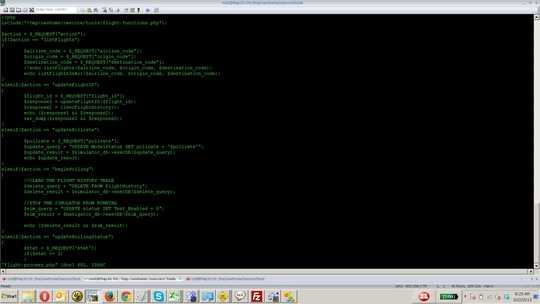
Hi @romainl. I use vim remotely only (within SecureCRT only, on one of our servers here). Doing those two :echo s does nothing, but :version does this: https://gist.github.com/anonymous/6797630 . I've never used vim on this Windows 7 machine locally, nor configured a .vimrc file on this computer (have only configured .vimrc on my mac at home).
– Nubtacular – 2013-10-02T17:50:33.067@DnfD, I have some bad news for you, see my edit. – romainl – 2013-10-02T19:59:52.383
Thanks for the detailed response, I updated my initial question with more information. – Nubtacular – 2013-10-02T20:42:35.907
@DnfD, you've got the answer to your question: your vim build just can't do syntax highlighting at all. Don't bother playing with vimrcs, it won't work. Your only chance to get syntax highlighting is to install a proper Vim yourself and that's a different problem, a separate question and a separate answer. I consider this question answered. – romainl – 2013-10-02T20:47:28.703
Alrighty then. I appreciate the input on the matter :) – Nubtacular – 2013-10-02T20:50:43.500