Do you intend on having separate phone sockets in the rooms where this terminates?
(I do know one: plugging network equipment into a phone line can damage it.)
Preventable by having wiring for the Ethernet RJ-45 patch panel separate from the phone service (separate jacks, separate 110 panel for phone termination).
Phone and DSL only require one of the four pairs in standard CAT phone cable.
RJ-11 plugs use the two center contacts as a twisted pair. In TIA-568B which is the standard wiring scheme for Ethernet over Twisted Pair, this would be Blue/Blue White. Which is what you'll want connected to your phone NIU.
Wall Plates and Room Termination.
First you cut a hole in the wall for a mud ring. Make sure it's in a bay without power cabling and check for any power cables traversing across the studding (drilled holes) as you do not want your wallboard saw to tangle with Romex. Don't use any power equipment, you can feel if your hand tool meets with resistance, plus you can use a small c-clamp to limit its depth if you're not sure what's behind the wallboard.

They actually make a template with level bubble for this so you can measure a set distance off the floor and make a completely straight hole with a wallboard saw.
The Mud Ring:

Now you can pull your cables without damaging the wallboard as the plastic protects the hole. Now for termination. You have both RJ-45 four pair and RJ-11 three pair jacks. The RJ-11 can support up to 3 lines (line 1, line 2, fax) and is color coded so you can easily punch the wires down with a 110 punchdown tool. The RJ-45 jacks get all 4 pair and are color coded so you can wire either TIA-568A or TIA-568B. TIA-568B is Ethernet standard, just make sure both ends of the cable are wired to the same standard and everything will be ok.
Keystone jacks for Phone and Ethernet:


Hubbel was the originator of the Keystone Jack system, everyone else has adopted it, because of this. You have a wall plate these snap into.
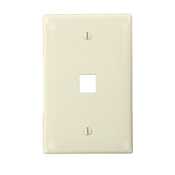

Other companies like Leviton, Vanco, et.al. took the spec and ran with it, so you can also pull in the same run, cable TV, HDMI, etc.


Make it a professional installation and it's usable by everyone in the household.
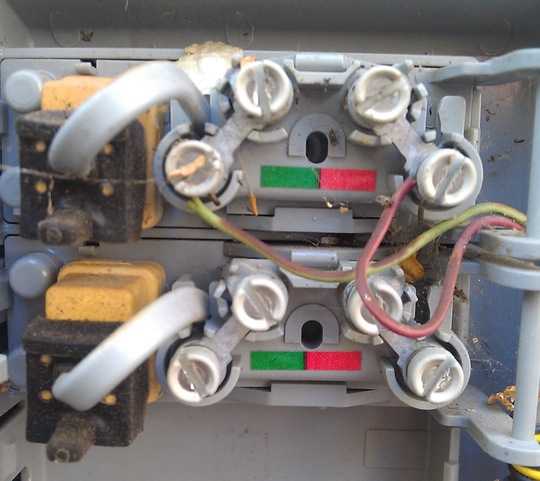





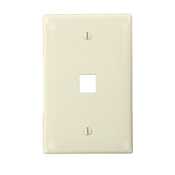



I don't understand your question. Why would you want to pull cat 5e from the box outside your house? There's no Ethernet there. Are you planning to connect some Ethernet device outside your home? Or are you talking about the patch panel inside your home having both telephone and Ethernet? If so, why run Cat 5 to the panel outside? – David Schwartz – 2013-09-29T05:53:29.593
1You can plug RJ11 connectors into RJ45 sockets, it just connects only 4 of the 8 wires. – Brian – 2013-09-29T06:18:25.763
Single line phone circuits only use one pair (center two contacts), so in reality it will often be two of the 8 if you're using the cheapie satin cable. Not all RJ-11 patch cables have all four conductors. – Fiasco Labs – 2013-09-29T06:30:57.880
@David, the modern recommendation for phone lines is Cat 3 or Cat 5, and I'd already have some. – Reid – 2013-09-29T13:54:11.183