Changing the application shortcut to
'start /low [program.exe]' should work
for you.
This technically can work for things that don't start automatically. If you want it for a startup program, you can do this to the shortcut and put it into the StartUp folder obviously. If I wanted to run:
C:\Program Files\TortoiseSVN\bin\TortoiseProc.exe /command:update /path:"C:\dev_dir"
I would have to:
1) Set "Start in" to the folder the actual executing file (TortiseProc.exe in this example) is located so: "C:\Program Files\TortoiseSVN\bin"
2) Set the target to run CMD w/ "/C" to run the string following "/C" then exit, then use that to run START /PRIORITY [executable] [parameters]. In my case, I used the following:
%SystemRoot%\system32\cmd.exe /C start /BELOWNORMAL TortoiseProc.exe /command:update /path:"C:\dev_dir"
%SystemRoot%\system32\cmd.exe Starts the command prompt
/C executes the following code,
start /BELOWNORMAL TortoiseProc.exe /command:update /path:"C:\dev_dir" actually starts the program given that you correctly "Start in" to the directory where the executable is located.
Hopefully that helps somebody.
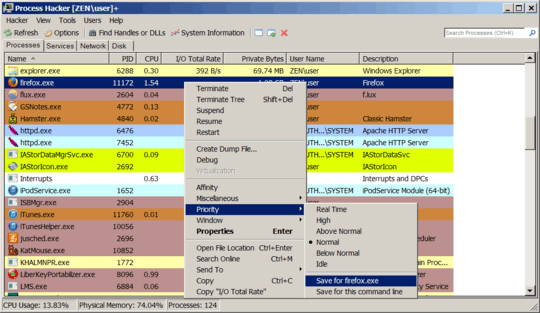
1Nice answers. For pidgin, you should just be able to change the shortcut to [cmd /c start /low "" "C:\Program Files\Pidgin\pidgin.exe"]. You need the empty quotes to indicate to start that the command-line isn't the title. – Jason R. Coombs – 2009-11-12T13:39:02.820
Apologies for taking so long to mark as answered. Please know that it was oversight and not neglect. – Amy – 2010-01-05T20:54:38.637