1
0
Recently one of my computer's network connection stopped to work. When I did an ipconfig I saw that the NIC was using the IP address outside the range of my DCHP server, something like "168.254.60.120(default), 255.255.0.0" instead of 192.168.1.74/24 witch the router has given the computer. All other computers on the network are working, so it is not an issue with the router. The troubled computer is indeed using DHCP and not the above /16 adress. I tried to hardcode the IP address under IPv4 settings but it doesent work.
Any ideas?
The computer is a laptop from Asus with a broadcom NIC, running Windows 7.
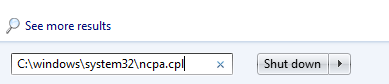
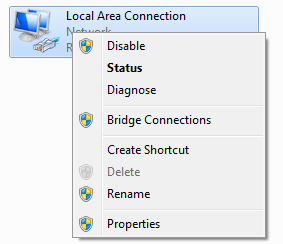
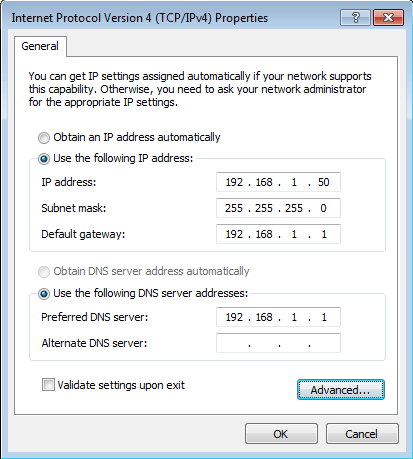
1If you see 169.254.X.X/16 address you are in trouble as it is the auto-configuration address (link-local), which means you pretty much cannot communicate with anyone because you neither got an address from DHCP server, nor did you specify it manually. What address did you try to hardcode? – Ashtray – 2013-09-25T07:56:06.420
First try pinging the static address (from another machine on the network) you are trying to assign to see if it is not taken by other machine, as if you assign a used one to your laptop, it will fail – Ashtray – 2013-09-25T08:04:06.533